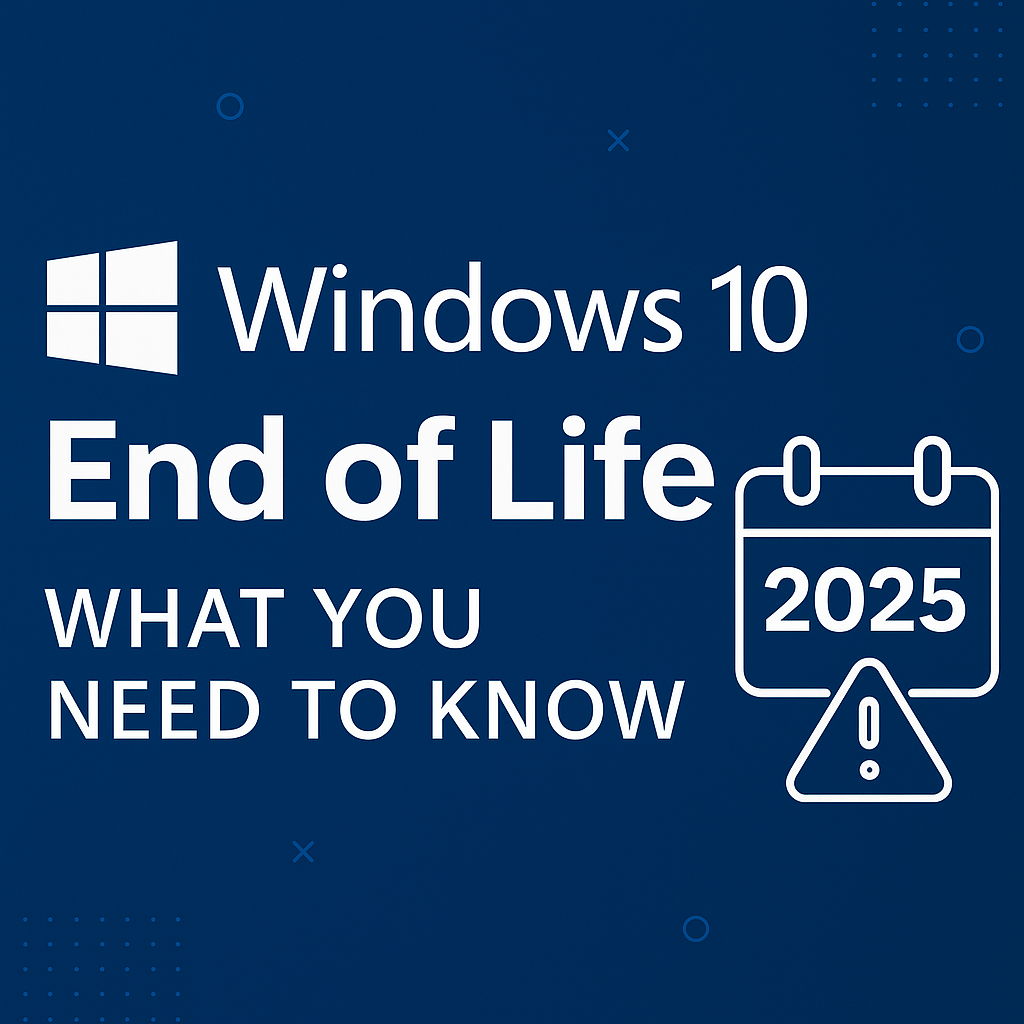At some point, your servers will reach the end of their life. Decommissioning your old IT equipment is a complicated, involved process. Which is why we’ve created the data center decommissioning checklist (full PDF version link) to help you along the way.
Your data center isn’t just a collection of metal and plastic components. All of your company’s data sensitive data is encased within these devices. And while the value of the equipment itself may vary, the data that continues to reside within these devices can have a long sustained life of their own. One that can put the future of your company at risk.
We handle your asset decommissioning process without impact on your Company growth
To help break this complex engagement down into manageable pieces, we’ve compiled a data center decommissioning checklist for you. Download our PDF version of this guide and checklist to refer back to during the planning and implementation phases, to stay on track and finish your decommission successfully!

Decommissioning and Keeping Good Records
Before you can even think about the asset decommissioning process, you’ll need to make sure your current documentation practices are up to speed.
Documentation allows for consistence performance across your organizational teams so that everyone follows the same processes. It should be a disciplined habit that is practiced by your IT Team, and will help pave the way for a decommission.
Why are regular asset inventory procedures important?
Improved consistency and productivity aren’t the only reasons to practice good documentation. The need to conduct regular equipment inventory procedures has always been necessary, but with the proliferation of cloud, mobile and IoT devices, the need is even more essential today.
While documentation is critical to manage refresh cycles, device management as well as security and compliance – it’s absolutely imperative during a decommission.
It all starts with IT Asset Management or Inventory Management which involves collecting detailed hardware information concerning servers, client PC’s, printers, switches, routers, IoT devices and other peripherals.
The inventory will include such attributes as:
- the device name
- IP address
- Vendor name
- Device model
- Processor
- Memory
- Storage resources
An asset inventory includes software as well like the operating system version and any installed applications. Here’s a comprehensive list of what you should inventory.
Ensuring up-to-date asset records and documentation is essential for your organization’s business and security strategies as well as meeting compliance obligations concerning asset disposal.

At the very minimum, a well implemented asset management program will save time and money by avoiding unnecessary asset purchase and disposal actions. Thorough inventory documentation is essential in order to replace end-of-life equipment and replicate the resources necessary to meet workload requirements.
Your documentation will serve as the foundation for a strategic asset management plan that will give IT managers the ability to assess what the value of an asset is over its lifecycle and during the time of decommission.
Cost analysis will then aid in determining which assets are worth replacing and which should be simply disposed of in order to cut costs. This is especially important in an era in which technology evolves so rapidly and refresh cycles continue to shrink.
Why a Data Center Decommission?
There are a few reasons why you may undergo a data center decommission. Your physical devices may have been replaced by cloud services for improved speed, efficiency, and cost. Plus the ability to utilize multiple apps and switch over programs seamlessly without much trouble.
Or, maybe it’s being replaced by colocation services for security, support, flexibility, reliability, cost savings, and the ability for easy disaster recovery.
It’s also likely that you’re consolidating data centers entirely to put everything in one central location. More often than not, data center decommissions are part of a larger project to relocate equipment to a different location.
But no matter your reason for needing a decommission, you need to do everything in your power to ensure as smooth of a process as possible. Which is why we have made this handy checklist for anyone who has a data center decommission in their future.

The Data Center Decommissioning Checklist
Step 1: Planning and Discovery
Identify and engage all relevant stakeholders and decision makers.
Set up a proper channel of communication for anyone in your company who is a stakeholder or major decision maker. Help ease the rest of the project and keep them updated every step of the way. Also assign any necessary responsibilities at this time.
Assign a project manager.
If no managers or executives in-house have extensive experience with data center decommissions, it is typical to assign an external expert as the project manager. It is also not uncommon to utilize a logistics company in addition to an external project manager to act as an extension of the expert. Especially if your in-house staff is insufficient to handle the full decommission project alone.
Develop a budget.
When using in-house laborers or hiring contractors, a decommission project typically exceeds the initial budget by a significant margin. When utilizing an external service or an IT asset disposition (ITAD)/logistics partner (like ExIT Technologies), the decommission itself may be profitable depending on the value of your equipment and its destination.
When budgeting, it helps to have a qualified auditor provide a valuation of your hardware and the realistic estimate of potential value recovery from it.
Establish an estimated decommission timetable.
If you ask a data center migration consultant how often projects get delayed, it’s not uncommon to hear a groaned reply. The fact is, it is almost impossible to account for every contingency.
The less prepared and less organized the organization, the more likely that delays will occur. This is why the planning and discovery phases are so crucial: if everybody knows the environment like the back of their hand and there’s no guesswork about who’s doing what, the project should proceed fairly smoothly.
Create a detailed scope of work.
Every process, safety procedure, and various stages of removal or demolition should be outlined extensively. You should know exactly who is responsible for what, where, at what time, and how.
Some questions to consider:
- Are the contractors unplugging everything? Or are the system admins or the engineers?
- Is everyone wearing insulated equipment? Or just those in charge of working with live lines?
- Are you removing all the servers and relevant hardware before destroying all of the base infrastructure?
You’ll need to identify and answer questions like this and more to ensure the process remains consistent and fluid.
Create a general contact info list for all team members.
In order to facilitate communication on any issues that may arise, including any external vendor contacts such as ISPs or contractors, your team members need to know the best methods for communication.
Regardless of how your organization handles communication, during a critical project like this, the last thing you want is for the technician who found a critical error at go-time to be unable to contact the right project manager. Avoid this unnecessary conflict!
Consider the right time of day to start a decommission.
For instance, for live decommissions (removing production equipment from the network), schedule the decommission for off hours with a buffer for unexpected circumstances.
Usually this is more for a data center migration scenario, but nonetheless, if coming off the network unexpectedly should prove problematic for another data center that is connected to the currently decommissioning one, then it’s probably a good idea to schedule the final steps for after normal business hours.
Choose the Optimal Network Discovery Tool
For flat networks, agentless discovery tools are pragmatic and provide comprehensive data.
For heavily virtualized environments, NetFlow enabled tools with comprehensive network gear recognition are more appropriate than application-centric tools.
Agentless discovery tools are impeccable when they can navigate through your entire network, but a heavily virtualized environment that is very segmented and built from the ground up on VMware NSX will simply not be practical for an agentless discovery tool.
Depending on how your network grants access, it may take some trial and error before you can configure a tool to truly capture your network environment.

Also, don’t hesitate to trial multiple discovery tools during the discovery phase. There are many NetFlow analyzers on the market. And depending on how micro-segmented your environment is, you may find specific tools that worked for other data centers are simply not a match for your environment.
Consider that proprietary databases, or third party hosted tools, may not give you access to raw data. Ensure that any tool used will give you access to the raw data so that you may gain intelligence that is meaningful to your specific environment.
Often times, doing in-house data analytics and segmenting the data provided by network tools allows you to derive insights that a tool would never be able to find. Cross-referencing multiple segmented sets of data may lead to discovering errors that neither the tool nor existing data or even physical discovery would have uncovered.
Physical Discovery
Conduct a physical audit and hold specialists accountable to double-verify all inputs.
Human error is a fact of life; everybody makes mistakes. By having every physical audit item double-verified by other individuals or groups, the entire team is held accountable to make sure no stone is left unturned.
For smaller operations or projects with a more manageable volume of hardware to decommission, this may be excessive. However, it is rare for a decommission project to not find unexpected discrepancies between the physical audit, the software discovery audit, and the existing CMDB/asset list.
If several major discrepancies are uncovered, you may want to reevaluate the flow of verification before moving further, as continuing with a flawed workflow may only serve to tangle the web of knowns and unknowns even further.
Compile a hardware map from the physical review and relate that map back to your applications and data.
Now that you have a tangible map that was double-verified physically, cross-reference it with what you already have. The number of mismatches may surprise you.
At this point you may find it unimportant from a cost benefit analysis to glean a more accurate picture of your environment depending on your organization’s goals, budgets, and timetables. Regardless, most organizations will find it invaluable to conduct an expert review of all the operations conducted thus far.
Expert Review
Review existing CMDBs, discovery tool outputs, and physical audits with qualified experts such as:
- Developers
- Operators
- Users
- Management
For any expertise gaps rely on external decommissioning/migration experts.
Updated Asset Map
Holding a final meeting of the minds before finalizing an asset map is imperative. The differing levels of granularity serve to cover holes in the new map.
Just as the data center operator may be the only one who notices a power supply issue with a row of servers, the network operations manager may be the only one who notices that one section of the environment has turned up issues in the asset-list wherever a micro-segmentation protocol was implemented.
Finalize an updated environment map, including any dependencies relevant for live decommissions, for all of the following elements:
- Software
- Servers
- Storage systems
- VMs
- Network equipment
- Air and cooling equipment
- Power equipment
- Cabling

Final Planning
Here’s a quick, condensed review of the above information to help you on your way!
-
Create an implementation plan which lists out all actions and responsibilities for project members.
-
Create a master set of go/no-go criteria with your stakeholders to ensure that all affected parties can weigh in on initiation of the decommissioning tasks. Hold a formal go/no-go meeting on the day of the decommission and abort if appropriate risks are raised.
-
For live decommissioning projects, contact end users about potential downtime to limit frustration in case of errors.
-
Commission any tools or equipment needed for physical logistics such as fork lifts, drive shredders, degaussers, pallets and crating for servers, polyethylene foam for packing, hoists, conveyors, trucks, tip guards, and more for optimum safety and efficiency.
- Conduct background checks on temporary personnel – you don’t want any data or hardware disappearing!
-
Use asset tags to denote future location, personnel responsibilities and planned processes – you don’t want to send your buyers the wrong sets of equipment (if applicable).
-
Create a final log of all equipment that is to be decommissioned.
-
Determine final designation for all hardware assets – are they being repurposed? Resold? Recycled?
- Finally, schedule the cancelation of any vendor maintenance contracts associated with servers or software that are not being migrated – you shouldn’t pay for something you’re not using!
Step 2: Decommissioning Stage
Now we’re getting somewhere. Once all of your planning, processes, and procedures are in place, and your team and any third party venders are ready to get rolling – we can begin the actual decommissioning stage!
Run tests and simulations on all backups
Especially for live environments in migration scenarios. This is also a great opportunity to test your disaster recovery plan and ensure complete functionality of all equipment.
Create a comprehensive backup just before decommissioning
Additionally, complete a final verification of the new backup – you can never be too careful with your data!
Disconnect equipment from the network.
Now it’s time to remove from ACLs, subnets, and firewalls and cut power to any and all equipment that’s being decommissioned. From here you’ll pull all of your racked hardware (again, consider investing in tip guards for safety!).
If any drives have not been erased and are not being reused or resold in the future, now’s the time to shred or degauss any remaining storage media.
Verify all documentation.
If you utilized any third party venders, or even from your own internal team, it’s important to document every erasure or destruction of any hardware to ensure your data has been accounted for.
That includes fulfilling any security policy requirements. You’ll want to leave a comprehensive paper trail in the event of an audit. It’s not only good ethical practice, but also provides a model for the future should any similar operation take place.

Step 3: Disposition
We’re almost there! Now that your data center is completely decommissioned, it’s time for disposition. That means packing and moving equipment, while also making sure any contracts that are no longer relevant are cancelled.
Completely pack and pallet all hardware.
Standard freight shipping is completely insufficient. Ensure all servers and other hardware slated for reuse are crated with cut-to-fit polyethylene foam for best practices.
Correspond with the financial department.
Make sure any servers or other fixed assets are taken off your financial record books and all software licenses (terminated or otherwise) are accounted for.
Identify recycling vendor or downstream site for recyclable materials.
The last thing you want is hardware that is directly traceable to you on the cover of GreenPeace’s new expose on the polluting dangers of data centers. If you have equipment you’re looking to dispose of, make sure you go through the proper, ethical channels for recycling.
Work with an ITAD or recycling company for the physical destruction of any servers no longer viable. Alternatively, repurpose them or dispose of them using in-house processes if your corporation is equipped for the task
Coordinate with other departments to transition any hardware slated for repurposed use.
You may find it helpful to perform a cost-benefit analysis with your ITAD partner, if you have one. Together, you can determine whether liquidating current assets and purchasing new equipment is actually more cost effective in the long run before you go through the trouble of moving and repurposing your equipment elsewhere within the organization.
For example, even in a long term cold storage situation, you may find that the labor costs involved far exceed the cost of simply acquiring very low tier storage equipment elsewhere and implementing it directly. .
Celebrate, your decommission is complete!
Great job! You’ve done it! You’ll need to go through all of your checks and balances to make sure nothing was missed. But if you’ve been following our guide, odds are you’re in the green!
Be sure to download a more detailed version of this guide. You can print it out and distribute it to your team as a a guide.

Data Center Decommission Recap
As you move throughout your decommission project, don’t hesitate to refer back to your checklist periodically as a reference for avoiding surprises. Additionally, this checklist is not going to have every single contingency for every single data center accounted for. You’ll want to customize aspects of it to fit your specific company needs.
This checklist is designed to be the framework for your organization to design and finalize your own personalized, complete, line-by-line action plan for your decommission project.
Make This Decommission Checklist Your Own
Feel free to edit this guide, delete sections which aren’t relevant, and consult other sources to ensure that you’ve compiled the perfect checklist for your organization before you commit to your project.
Given the increasingly rigorous data protection regulations and compliance mazes that organizations must now contend with in recent years, a checklist of this kind serves as a boon to organizations everywhere.
However, please do not use this checklist as the completed instruction manual for your own decommission. Think of it more as a friendly, informative guide to put you on the right track.
Your environment may have factors which are not even public knowledge that need to be accounted for. While we have considerable experience with decommissioning projects across various industries, every project is different. There are often different requirements which must be accounted for in a checklist by the organization itself.

At ExIT, We’re Here to Help
It is our hope here at exIT Technologies that your project goes as smoothly as possible. If you have need of a family-owned ITAD partner who has vast experience in successful data center decommissions, we would be happy to connect and help.
Given the frequency of data leaks, data center controversies, and the sheer impact in which mistakes in these contexts can have, it is our fervent mission to help other organizations prevent any mistakes that so many other companies have made in the past.
If you have any questions about how partnering with an ITAD corporation can streamline the asset decommissioning process and provide revenues where otherwise a decommission project might bring net expenses, please don’t hesitate to contact us. We provide consultation and asset valuations free of charge.
Decommissioning your data center doesn’t have to be a headache. If you need an itad company that will be your partner, and not just a scrap collector, while simplifying the process for you, then fill out the form at the bottom of the page and get in contact with us. A dedicated data center decommissioning specialist will get in touch with you soon!