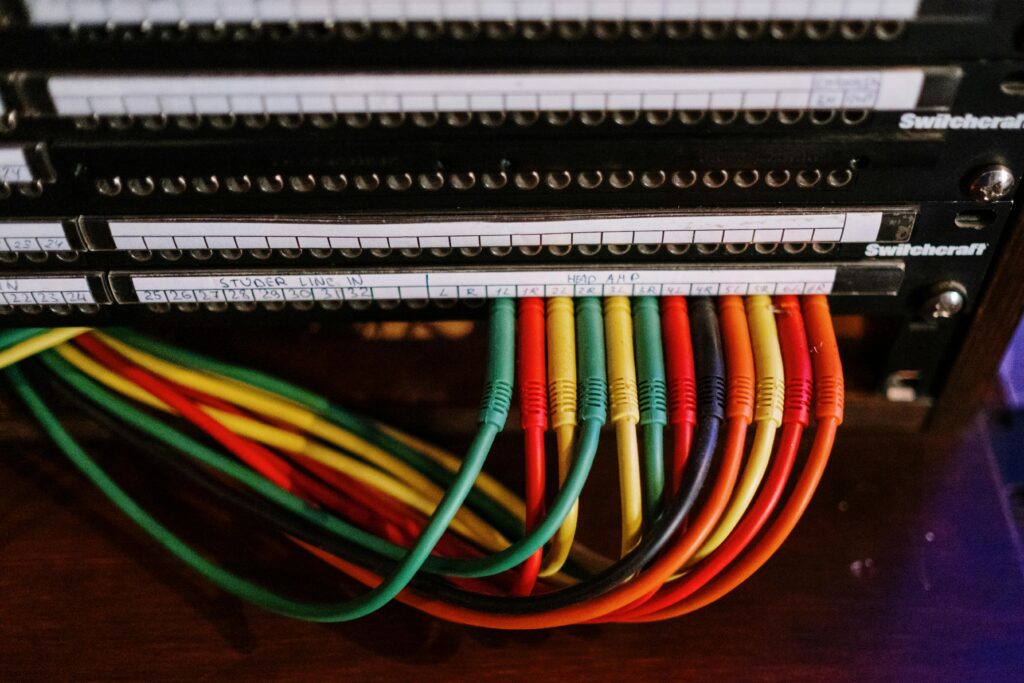In our rapidly advancing technological age, network switches have become indispensable in modern networking. These devices play a vital role in networking, allowing multiple devices to connect and communicate. But not all switches are created equal. The right network switch can enhance connectivity and performance, enabling faster data transfer and better security. Whether you’re a small business owner looking to upgrade your network infrastructure or a tech enthusiast searching for top-of-the-line equipment, finding the best network switch can make all the difference.
Understanding Network Switches
A network switch is a networking device that connects devices on a local area network (LAN). Its primary function is to forward data packets between devices on the same network. Essentially, when one device wants to send data to another, it sends it to the switch, which then forwards it to the intended recipient.
Though both networking devices, network switches and routers have different functions, while a switch connects devices on a LAN, a router connects other networks. A router forwards data packets between different networks while maintaining information about those networks.
There are several types of network switches, including:
- Unmanaged switches: These switches are plug-and-play and don’t require any configuration. They’re generally lower-cost and are used in small networks with few devices.
- Managed switches: These switches provide more control and flexibility, allowing for features like VLANs and QoS. They require some configuration and are generally higher cost.
- PoE switches: These switches provide power over Ethernet to devices like IP phones and security cameras, eliminating the need for separate power sources.
- Stackable switches: These switches can be connected to form a larger switch with higher capacity.
- Smart switches: These switches offer some level of management and configuration but at a lower cost than fully managed switches.
Key Features to Look for in a Network Switch
When it comes to choosing a network switch for your organization, there are several key features that you should keep in mind. These include:
Port density and types
One of the most important considerations when choosing a switch is the number and types of ports it offers. You’ll want to ensure that the switch has enough ports to handle the number of devices you need to connect and supports the type of connectivity you require (e.g., Ethernet, SFP, etc.).
Switching capacity and forwarding rate
A switch’s switching capacity and forwarding rate determine how much data it can handle at once. Choosing a switch with sufficient capacity to support your organization’s needs is important.
Power over Ethernet (PoE) support
If you need to power devices such as IP phones or wireless access points through your switch, you’ll want to look for a switch that supports PoE.
VLAN and QoS capabilities
VLAN (Virtual LAN) and QoS (Quality of Service) capabilities allow you to segment your network and prioritize traffic based on your organization’s needs. Ensure the switch you choose supports your required VLAN and QoS features.
Layer 2 and Layer 3 functionality
Layer 2 switches operate at the data link layer of the OSI model, while Layer 3 switches operate at the network layer. Depending on your organization’s needs, you may require either Layer 2 or Layer 3 functionality in your switch.
Evaluating Performance and Throughput
When finding the best network switch for your organization, it’s important to consider performance and throughput. Bandwidth requirements are a key consideration, as you’ll need a switch to handle the traffic your network generates. Additionally, understanding packet forwarding and switching capacity is crucial, as these factors determine how quickly data can be moved through the switch.
Other factors that can affect network switch performance include the number and types of connected devices and the quality of cables used. To measure throughput and latency, you can use tools such as speed tests or ping tests to evaluate your network’s performance and identify areas for improvement. By carefully assessing performance and throughput, you can choose a network switch that will boost connectivity and meet your organization’s needs.
Choosing the Right Switch for Your Network Size
When it comes to network switches, choosing the right one can make all the difference in the efficiency and performance of your network. Different types of switches cater to different network sizes, so choosing the right one for your needs is important.
For small office/home office (SOHO) networks, an unmanaged switch such as the Netgear GS105 is usually sufficient. These switches are plug-and-play, requiring no configuration, making them perfect for non-technical users who need a simple network setup.
For medium-sized business networks, a managed switch such as the Cisco SG350-10 is recommended. Managed switches offer more control over the network. They also provide better security options and are more scalable than unmanaged switches, making them ideal for growing businesses.
For enterprise-level networks, a modular switch such as the Juniper EX9200 or the Cisco Catalyst 6800 is necessary. These switches offer high performance and extreme scalability, allowing thousands of ports and multi-terabit backplanes. They also come with advanced features such as Virtual Chassis technology, allowing for easy management of multiple switches.
When considering scalability for future growth, choosing a switch that can handle potential increases in traffic and demand is important. For example, the HPE Aruba 2930F is a popular choice as it offers stacking capabilities, allowing up to 4 switches to be grouped as a single entity, providing greater scalability and flexibility.
Network Switch Management Options
When it comes to managing a network switch, there are two main options: managed or unmanaged switches. Unmanaged switches are typically plug-and-play devices and provide basic connectivity. On the other hand, managed switches offer more advanced features and configuration options that allow for greater control over the network.
One of the biggest benefits of managed switches is their remote management and monitoring capabilities. This allows network administrators to access and configure the switch from any location, making it easier to manage and troubleshoot network issues. Managed switches also offer features such as VLANs, QoS, and link aggregation, which can help optimize network performance.
When choosing a management interface for a managed switch, several options exist. The command line interface (CLI) provides a text-based interface for configuring the switch, while the graphical user interface (GUI) offers a more intuitive visual interface. Cloud-based management interfaces are also becoming increasingly popular, offering the ability to manage and monitor switches from anywhere with an internet connection.
Power over Ethernet (PoE) Considerations
Power over Ethernet (PoE) is a technology that combines power and data over a single Ethernet cable. This means powering devices like IP phones, wireless access points, and security cameras is possible without additional power outlets or wiring. PoE not only makes installation easier and more cost-effective, but it also helps reduce clutter and cable mess.
You should be aware of different PoE standards and power budgets to ensure that your device is getting enough power. When selecting the right PoE switch, it’s important to consider the standards and power budgets to ensure device compatibility. The right PoE switch will simplify your network and provide a cost-effective and efficient solution.
Network Switch Security Features
Network switches are an essential component of a secure and efficient network. Here are some important security features to consider when selecting or configuring a network switch:
- Access control lists (ACLs) and port security: ACLs can be used to control traffic based on various criteria, including source and destination IP addresses, protocol types, and port numbers. Port security can be used to restrict access to specific switch ports based on MAC address or other criteria.
- VLAN segmentation and isolation: VLANs can be used to segment a network into smaller, isolated groups, which can help prevent unauthorized access to sensitive data and reduce the impact of security breaches. VLANs can also implement network policies such as QoS (quality of service) and traffic prioritization.
- Spanning Tree Protocol (STP) for redundancy: STP is a protocol that helps prevent network loops by dynamically determining the most efficient path for traffic to take through a network. This can help ensure network availability and prevent disruptions caused by network failures.
- Switch security best practices: In addition to these specific features, several general best practices should be followed to ensure the security of a network switch. These include keeping software up to date, using strong passwords and encryption, disabling unused ports, and limiting physical access to the switch itself.
High Availability and Redundancy Options
Several options are available when it comes to ensuring high availability and redundancy in networking. Here are four of the most common ones:
- Implementing link aggregation (LAG): Link aggregation, also known as port trunking, is a technique that allows multiple physical links between two network devices to be treated as a single logical link. This provides both redundancy and increased bandwidth. If one link fails, traffic can still be routed through the remaining links.
- Redundant power supply (RPS) options: A redundant power supply ensures that your network device will continue functioning even if one power supply fails. This is especially important for mission-critical applications where downtime can be costly.
- Spanning Tree Protocol (STP) and Rapid Spanning Tree Protocol (RSTP): STP and RSTP prevent loops in a network topology. They do this by determining the most efficient path for data travel and blocking redundant paths. If a link fails, STP or RSTP can quickly reroute traffic along another path, ensuring continuity of service.
- Virtual Router Redundancy Protocol (VRRP): This protocol allows multiple routers to share IP addresses. If one router fails, another can take over the IP address and continue routing traffic. This provides redundancy and failover capabilities for networks that rely on a single default gateway.
Network Switch for Specialized Environments
Not all switches are created equal, and specialized environments require specialized solutions. Industrial switches are increasingly important for harsh environments, where extreme temperatures, dust, or vibrations can cause significant damage to your network. A PoE+ switch, on the other hand, is perfect for devices with higher power requirements, such as wireless access points, security cameras, or even lighting systems.
Lastly, for businesses that use audio or video streaming, a network switch specifically designed for these purposes can significantly improve the quality of service. Whether running a large office or a video production studio, choosing the right network switch for your specialized environment is key to achieving seamless connectivity and top-notch performance.
Network Switch Brands and Models to Consider
There are a few notable brands and models to consider regarding network switches. Some of the top options include:
- Cisco switches: Cisco is one of the most well-known brands in the networking world, and its product lineup includes a wide range of switches for businesses of all sizes. From the Catalyst series to the Nexus series, there are plenty of options to choose from.
- Juniper Networks switches: Juniper Networks is another popular brand offering various switches for enterprise-level networking. Their EX series switches are designed for high-performance, high-density environments.
- Aruba switches: Aruba is known for its wireless networking solutions, but they also offer a range of switches with key features like simplified management and advanced security.
- HPE switches: HPE (Hewlett Packard Enterprise) is another brand to consider when looking for reliable, high-performance switches. Their FlexFabric and FlexNetwork lines offer a range of options for different business needs.
Some other network switch brands to remember include Dell, Netgear, and Extreme Networks. Each of these brands offers a range of switches with different features and capabilities to meet different business needs.
Network Switch Deployment Best Practices
Deploying network switches can be daunting, but with proper planning and execution, you can ensure a seamless installation experience. One of the most crucial steps is to plan your switch deployment properly, considering factors such as the location, the number of devices to be connected, and the level of traffic expected.
Additionally, it is essential to ensure that your cabling and physical setup are up to standard, as this directly affects the performance of your network. Configuring VLANs and IP addressing is an important step that helps organize traffic and improve network security. And finally, testing and troubleshooting your network switch before deploying it ensures that everything is in perfect working order.
By following these best practices, you can rest assured that your network switch deployment will be successful and reliable.
Future Trends in Network Switches
As technology continues to advance, so do our networking needs. One of the most important trends in future network switches is software-defined networking (SDN) and network virtualization, which allows network administrators to easily and quickly adjust network settings and configurations without manual intervention.
Additionally, integrating IoT devices with network switches will become increasingly important as more and more devices become connected to the internet. This will require switches that can quickly handle large amounts of data traffic and process information. To meet these demands, network automation and self-configuring switches have also become popular, offering a simplified and streamlined approach to managing network operations.
Finally, advancements in 10GbE, 40GbE, and 100GbE have allowed faster data transfer rates, enhancing network performance and efficiency. We can expect a more seamless and connected networking experience as these trends evolve.
Conclusion
Finding the best network switch can greatly boost your connectivity and improve your overall networking experience. The importance of having a reliable and efficient network switch cannot be overstated, especially in today’s interconnected world, where internet connectivity is critical for personal and professional matters.
Consider upgrading to better equipment if you have outdated or underperforming gear and switches. To offset the cost of your upgrade, consider selling your old IT equipment to a reputable partner like Exit Technologies. Doing so can create a win-win situation where you have the latest and greatest networking equipment while also earning some cash from your old gear.