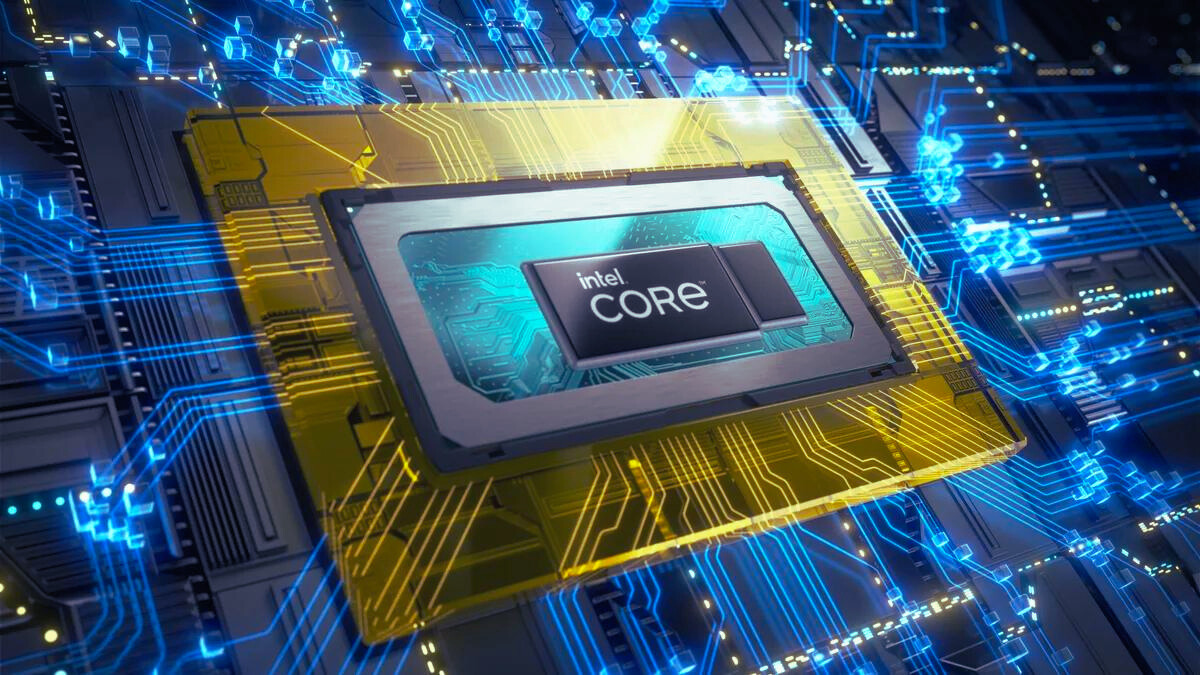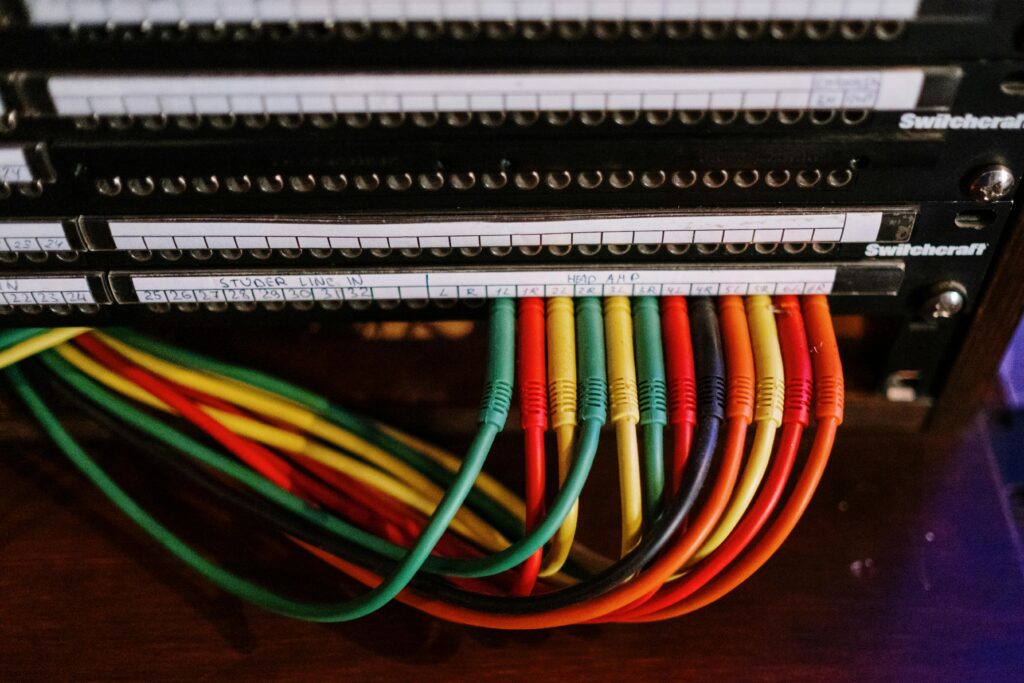Choosing a suitable processor is crucial for optimized performance when using various programs. From gaming to video editing, having a high-performance processor is essential. Understanding the differences between Intel and Xeon processors can help determine which will suit your needs best. These processors offer different performance levels, power consumption, and features appropriate for specific applications.
With so many to choose from, we will delve into the main differences between Intel and Xeon processors and examine their unique features and benefits. We will cover everything you need about processors’ performance in different applications.
Understanding Intel Processors
A. Intel Core Series:
The Intel Core Series processors are designed for mainstream consumers and provide a balance of performance and affordability. They are commonly found in laptops and desktops. The following are the different subtypes of Intel Core Series processors:
- Intel Core i3: This processor is designed for basic tasks such as web browsing, video conferencing, and word processing. It has two or four cores and is good for entry-level users.
- Intel Core i5: This processor is more powerful than the Core i3 and is designed for multitasking. It has four to six cores and performs faster for applications requiring more processing power.
- Intel Core i7: This processor is even more powerful than the Core i5 and is designed for heavy workloads like video editing and gaming. It has four to eight cores and provides faster performance for demanding applications.
- Intel Core i9: This processor is the most powerful in the Core Series and is designed for extreme gaming and video editing. It has eight to eighteen cores and performs well for the most demanding applications.
- Intel Core X-Series: This processor is designed for extreme performance and is ideal for enthusiasts and professionals who need a lot of processing power. It has six to eighteen cores and supports advanced features like overclocking and quad-channel memory.
B. Comparing Intel Core Processors
Number of Cores:
The Intel Core i3 has two or four cores, the Core i5 has four to six cores, the Core i7 has four to eight cores, and the Core i9 has eight to eighteen cores. The more cores a processor has, the better it can handle multitasking and heavy workloads.
Clock Speeds:
The clock speed of a processor determines how many instructions it can process per second. Generally, higher clock speeds result in faster performance. The Core i3 has a base clock speed of around 2 GHz, while the Core i9 can have a base clock speed of over 3.5 GHz.
Cache Sizes:
The cache size of a processor affects how quickly it can access frequently used data. The Core i3 has a cache size of 4-8 MB, while the Core i9 can have a cache size of up to 24.75 MB.
Supported Technologies:
The Core processors support Intel Turbo Boost, Hyper-Threading, and Intel Quick Sync Video. These technologies can improve performance and efficiency in different ways.
Performance Benchmarks and Real-World Usage:
The performance of a processor can be measured using benchmark tests that simulate real-world usage scenarios. The higher-end Core i7 and i9 processors perform best in demanding applications like video editing and gaming. However, the Core i3 and i5 are more than sufficient for basic tasks like web browsing and word processing.
C. Best Intel Core Processors for Different User Requirements
- Gaming and Overclocking: For users looking for the best Intel Core processors for gaming and overclocking, the Core i9-11900K and the Core i7-11700K are great choices. The Core i9-11900K has a base clock speed of 3.5 GHz and can be overclocked up to 5.3 GHz, making it ideal for demanding games and applications. The Core i7-11700K has a base clock speed of 3.6 GHz and can be overclocked up to 5.0 GHz, providing excellent performance for gaming and other intensive tasks.
- Content Creation and Video Editing: For users who need powerful processors for content creation and video editing, the Core i9-11980HK and the Core i7-11800H are great choices. The Core i9-11980HK has a base clock speed of 2.6 GHz and can be overclocked up to 5.0 GHz, making it ideal for rendering and other complex tasks. The Core i7-11800H has a base clock speed of 2.3 GHz and can be overclocked up to 4.6 GHz, providing excellent performance for creative professionals.
- Business and Productivity: The Core i5-11600K and Core i3-11100 are great choices for business and productivity users. The Core i5-11600K has a base clock speed of 3.9 GHz and can be overclocked up to 4.9 GHz, providing excellent performance for multitasking and productivity applications. The Core i3-11100 has a base clock speed of 3.7 GHz and is well-suited for basic office tasks.
- Budget-Friendly Options: For users on a budget, the Core i5-11400 and the Core i3-10100F are great choices. The Core i5-11400 has a base clock speed of 2.6 GHz and can be boosted to 4.4 GHz, providing excellent all-around performance for the price point. The Core i3-10100 F has a base clock speed of 3.6 GHz and is well-suited for basic tasks like web browsing and word processing without breaking the bank.
Exploring Intel Xeon Processors
A. Introduction to Intel Xeon Processors
Intel Xeon processors are a powerful and highly efficient series designed to meet enterprise-level computing applications’ demanding needs. They are specifically engineered to handle complex workloads and high-performance computing, making them an ideal solution for businesses, data centers, and scientific research facilities that require processing power beyond consumer-grade processors.
Their key characteristics include support for multiple cores, hyper-threading, and advanced security features like Intel Software Guard Extensions. Compared to traditional Intel Core processors, the Xeon processors excel in their scalability, reliability, and endurance, making them a go-to choice for large-scale computing applications.
B. Top Intel Xeon Processors for Specific Applications
- Workstations: The Intel Xeon W-series processors are an excellent choice for professionals who demand the highest levels of performance from their workstations. These processors offer up to 28 cores and 56 threads, making them ideal for tasks like 3D rendering, scientific simulations, and video editing.
- Data Centers: In the world of data centers, the Intel Xeon Scalable processors are the industry standard. These processors offer up to 28 cores and 56 threads and can handle even the most demanding workloads. With features like Intel Optane DC Persistent Memory, these processors provide unparalleled performance, reliability, and security.
- Artificial Intelligence and Machine Learning: The Intel Xeon Phi processors are the best choice for AI and machine learning applications. These processors offer up to 72 cores and 288 threads and are optimized for highly parallel workloads. With support for deep learning frameworks like TensorFlow and Caffe, these processors are ideal for training complex neural networks.
- High-Performance Computing: The Intel Xeon Platinum processors are the way to go for applications that require the ultimate in performance. With up to 28 cores and 56 threads and support for up to 4 sockets, these processors deliver unmatched power for the most demanding workloads. With features like Intel Turbo Boost Technology 2.0, these processors can achieve up to 4.5 GHz clock speeds, making them ideal for applications like financial modeling, scientific simulations, and weather forecasting.
C. Comparing Intel Xeon Processors
When comparing Intel Xeon processors, it is crucial to consider both the processor families and models and their performance metrics and benchmarks. The processor families include the E3, E5, E7, and Scalable processors, each with different capabilities and target markets. Each family also has different models with varying numbers of cores, clock speeds, and cache sizes.
To accurately compare the performance of different processors, metrics such as clock speed, core count, and thermal design power (TDP) can be helpful. Additionally, benchmarks such as SPEC CPU, Geekbench, and Cinebench can provide a standardized performance measure across different systems and processors. It is important to remember that benchmarks may not always reflect real-world performance, as they can be optimized for specific tasks or applications. Ultimately, the best processor for a particular use case will depend on budget, workload, and system requirements.
Key Factors for Choosing the Best Processor
Performance and Power Efficiency
One of the most essential factors in choosing a processor is its performance and power efficiency. This includes clock speed and cores, which determine how fast the processor can perform and how many tasks it can handle simultaneously. The cache size and architecture also play a role in performance, as a larger cache can store more frequently used data, reducing the time it takes to access that data. Power consumption and thermal design power (TDP) are also important considerations, as a more power-efficient processor will save energy and generate less heat.
Socket Compatibility and Upgradability
The socket type of a processor determines which motherboards and chipsets it is compatible with. It’s important to choose a processor that is compatible with the motherboard you plan to use. Additionally, considering future-proofing is important for upgradability. Selecting a processor with a newer socket type can ensure that the system can be upgraded without replacing the whole system.
Integrated Graphics and Multimedia Capabilities
Integrated graphics features refer to the ability of the processor to handle basic graphics tasks. Onboard graphics performance can vary significantly between processors, so choosing a processor that can handle the graphics tasks you need is essential. Additionally, video transcoding and rendering capabilities are important for multimedia applications.
Overclocking Potential and Cooling Requirements
Overclocking allows users to push the processor beyond its standard operating speed for increased performance. However, overclocking comes with risks such as heat generation, so it’s important to choose a processor with good cooling solutions or invest in additional cooling solutions to keep the processor running optimally.
Price-to-Performance Ratio
Finally, it’s essential to evaluate the value proposition of a processor by balancing performance needs and budget constraints. Choosing a processor with a high price-to-performance ratio ensures that the processor will provide the necessary performance without breaking the bank.
Conclusion
Choosing the right processor is crucial for anyone looking to build or upgrade their computer systems. Many options cater to specific requirements and budgets, from Intel processors to Xeon processors. It’s important to consider future upgrades and technological advancements to ensure that your investment stays relevant in the years to come.
Exit Technologies offers a reliable and secure solution if you want to dispose of your old IT equipment and processors. Selling your old IT equipment helps free up space and resources and allows you to get some value back from your investment.