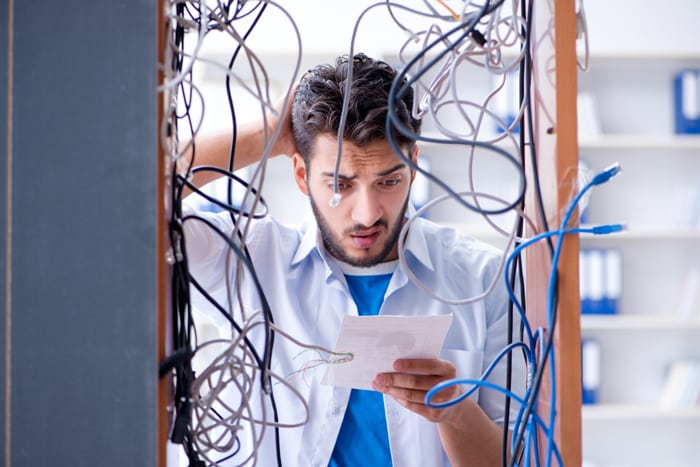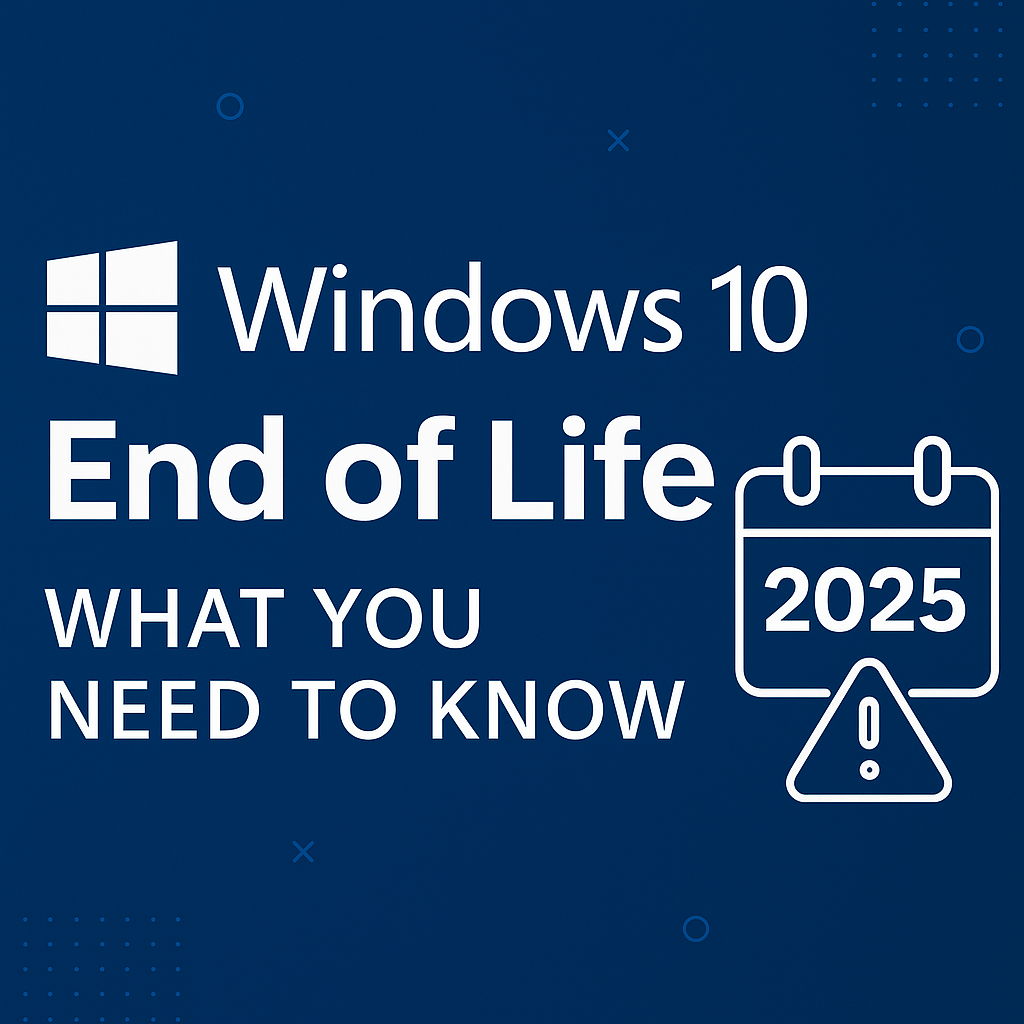Don’t treat your data center decommission lightly. It is not a go-with-the-flow operation.
It contains a daunting checklist of specific tasks. And, if not done properly, could end up costing you a heck of a lot of time and money.
If you’re now reading this, you’ve already made a conscious choice to research and be as prepared as possible. So you’re already a step ahead of the game.
Be Careful with These Things During a Data Center Decommission

Here is our list of the top 7 mistakes we commonly see.
7. Not Properly Tagging Material for Your Data Center Decommission
Proper asset tagging for its slated destination is a critical step to take.
All of your equipment and assets should be categorized and properly labeled based on whether it needs to be updated, replaced, or decommissioned.
If you already have an IT asset management system in place, this should be an easy task.
This will ensure after the decommission that you have a trail of documentation. Proof that your assets were handled according to laws as well as compliant to company policies, and even some warranty terms.
Oversights can definitely come back to haunt you later in one way or another.
6. Not Following Proper Data Security/Destruction Protocols
This is another one of those critical steps that you definitely don’t want to overlook. If you do, it can affect everyone involved.
Drives almost always contain some form of sensitive business information that could greatly harm your company and even you and your employees if compromised.
The best way to protect your company and its employees’ data is through a professional secure data destruction service. They should provide detailed chain of custody reporting as well as certificates of data destruction.
When discussing Data Center Security you must update yourself with all the best tools to protect your data from network attacks.
There are destruction protocols in place by professionals for a reason. It’s the only way to ensure your data doesn’t fall into the wrong hands after a decommission.
5. Not Doing a Proper Inventory/Environment Discovery
You’ll need to compile a comprehensive, detailed inventory discovery list of what you have presently and in its current state.
This could include storage needs, hardware, software, dependencies, networking details, equipment lists, support processes, etc. It will also include a detailed scope of work and even an environment map.
Specifics will matter—and in this case, can matter greatly when it comes to money back in your bank account.
There are a multitude of variations when it comes to IT equipment. And even seemingly insignificant dissimilarities can have a very significant impact on price.
For example, if you say that you have “10 Dell r730” servers, you have actually only narrowed it down to one of about 400 possibilities. The Dell r730 can range from about $2,000 to $16,000!
4. Not Using Tip Guards/Proper Safety Equipment to Avoid Issues When Moving Heavy Equipment
You’ve got to crack a few eggs to make an omelet, but that never applies to a decom!
Not only do you run the risk of damaging valuable assets, more importantly, it can be a health hazard.
Most data centers have large, heavy pieces of equipment that need to be handled with the proper care and precautions.
Heavy racks usually require tip guards and servers usually require pallets and crating.
You’re also going to most likely have to commission large trucks, hoists, forklifts, and more to move said heavy equipment. Each come with their own risks, logistics, and safety concerns.
During the planning stage, worker safety risks must be identified. Steps must be taken to ensure potential safety hazards are avoided and that employees are fully aware of said risks.
The US Department of Labor’s Occupational Safety and Health Administration can help employers identify workplace hazards, comply with standards, and establish safety and health strategies for free.
3. Not Planning the Actual Data Center Decommission Properly

Benjamin Franklin had supposedly once said, “If you fail to plan, you are planning to fail.” But, no matter who actually said it, you can’t deny its simple truth. Basically, you’re not going to succeed or have anything go smoothly if you don’t first have a plan.
Some would argue that the success of a data center decommission is almost entirely determined by the planning of logistics during implementation.
You’ll first want to make sure you’re not conducting the decom during peak hours.
In other words, carry out the decom at an ideal time. An hour-by-hour plan with every date, step, responsibility, and person responsible, interaction, linkage, and general event details is critical.
It will also give you a clear picture of whether hiring outside help would be a real necessity. It would help you understand if extra staff might be beneficial in supplementing your in-house data center, management team.
In many cases, even if your team is qualified, it may be a benefit to hire experts to manage your decommission.
They can spearhead logistics and delegations. We’ve said it before: the Avengers are great on their own, but where would they be without Nick Fury?
2. Failing to Ensure That All End of Life Electronics Ends Up with an R2 Certified or E-stewards Certified Recycler
Sometimes, certain IT assets just aren’t worth selling. Whether it’s too old or damaged beyond repair, it still needs to be disposed of.
But it’s not as simple as making the new intern haul it all out to the dumpster just in time for trash day.
There are environmental compliance regulations to consider as there are MAJOR air, water, and ground pollution factors at play.
Used electronics pose a global problem and ensuring yours end up with an R2 certified or E-stewards certified recycler is of paramount importance.
Recycling isn’t just a responsible action, it also can be lucrative.
Read this in your best old-timey prospector voice: “There’s gold in them there drives!”
In all seriousness, however, memory, processors, hard drives, and circuit boards all can have gold value.
When properly recycled, parts are shredded and separated for gold, melted down, and re-used.
1. Not Using a Specialized Decommissioning Company or Utilizing an ITAD Resource
You wouldn’t take your speed boat to get worked on at a bicycle repair shop. You wouldn’t drop your young child off at doggy day-care… even if they do offer treats and a blueberry shampoo grooming service.
So why would you trust your delicate and expensive equipment with general movers as opposed to contractors with specific IT knowledge?
You’d be surprised at how many companies don’t take that into consideration before a data center decommission.
The number one reason people make this mistake is that most simply don’t know that data center decommissioning specialists exist.
ITAD is essentially the business of disposing of outdated, unviable, or undesired equipment in an environmentally safe and responsible manner.
In simpler terms, it’s a process related to getting value back for IT equipment.
ITAD stands for Information Technology Asset Disposition. It’s a mouthful to say, hence the handy acronym. However, it can be one of the best ways to turn your valuable IT into capital.
With an ideal decommissioning service, you don’t have to worry. An ITAD company will handle shipping, recycling non-viable parts, wiping drives for security, and even the logistics of the decommission itself.
They’ll handle all aspects transparently, responsibly, and as quickly as possible.
So whether you’re the project manager or just an interested party involved in a data center decommission, we hope this gives you a little insight.
We also hope it gives you forewarning into avoiding these common mistakes yourself.
Get a head start and read our blog on Best Places to Sell Used IT Equipment Before Year End!
If you are ready to move on to the next step? Download our Data Center Decommission Checklist.