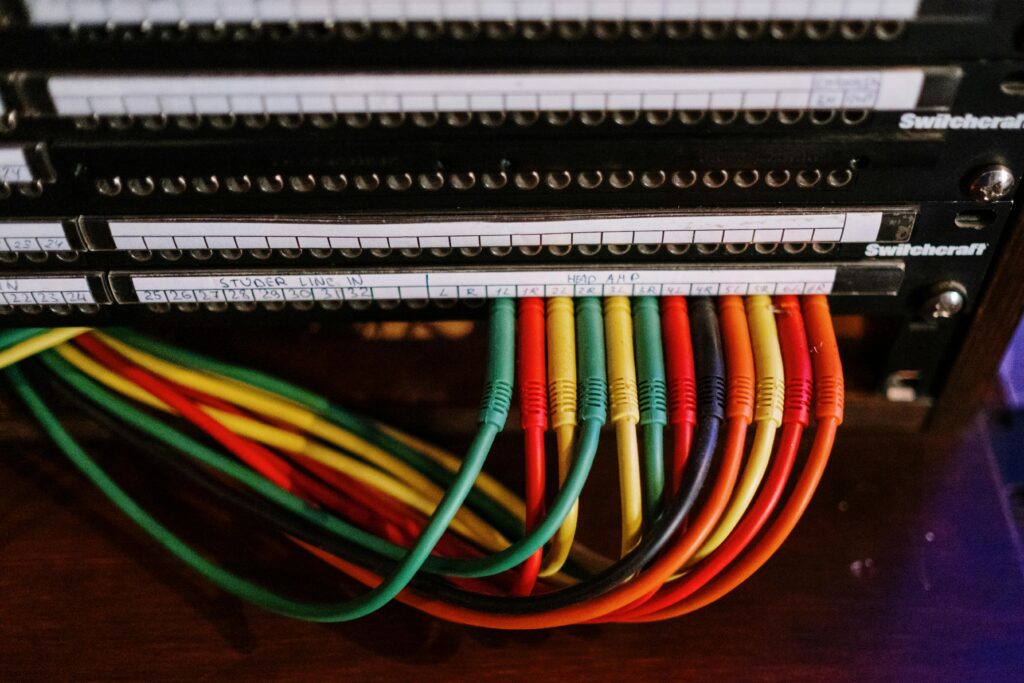Data Center Migration Project Plan
So, you are looking for tips on data center migration and the steps it takes to effectively migrate from one location to another. You may be asking yourself: “how important is thorough planning, anyways?”
What is Data Center Migration?
A data center migration is the transfer of certain assets from one data center location to another. It’s also known as a data center relocation.
Wondering when the best time is for a data center migration services? Check out our service offerings and let us do the heavy lifting!
Continue reading for the data center migration project plan checklist, steps, and guide needed for a successful migration.
There are a variety of reasons why an organization might need to relocate a data center, including corporate growth, company merger, legal demands, or simply changing offices or moving to the cloud.
If you ask companies like Samsung and AT&T that lost literal billions as a result of easily preventable data center mistakes, the answer is “very.”
Even if nothing goes wrong, many data center projects also run behind schedule.
We’re your one point of contact for data center services
After all, it’s no small feat to move 350 tons of equipment. The Titan project took 40 people months and that was just for the decommissioning project.
Thankfully, we’ve been around the block a few times to help you avoid some of the problems we’ve seen. In this article we’ll discuss the discovery, decommissioning, and migration process, principles, and steps to follow when formulating your project plan.
The Data Center Big Picture
The fact of the matter is, every data center project is going to be different, and so will require a different plan. You may have to migrate half and decommission the rest of the servers. You may need several subcontractors to handle the scale of material. For this reason, this article will not attempt to give you a catch-all project plan, but will instead provide guiding questions and a general framework for building your own data center migration project plan.
Generally, there are a few phases involved:
- Executive-level project initiation
- Network discovery and assessment
- Data center decom planning
- Data center migration planning
- Finalized master plan and day of implementation checklist
We will go through each phase in sequence and at the end of the article, we will provide a template and sample checklist for your project plan.
Executive Level Project Initiation
Obviously, the decision to migrate a data center has to come from on high at stakeholder level before it’s handed down to the applicable service manager or project manager.
Everybody knows that buy-in is critical, but in terms of the tangibles:
One of the most common problems with a data center migration is a disconnect between stakeholder expectations and how a migration progresses.
To avoid this, getting a third-party estimate for total costs and timetables early on can be invaluable. Additionally, discussing common points of tension to manage expectations can help avoid a lose-lose situation. The last thing anybody wants is to start a gargantuan project that gets canceled halfway.

Questions to Get Out of the Way
At what point will there actually be deliverables? What if the migration gets delayed, are the stakeholders informed of the unknowns?
Another issue is resources: are any experts or critical team members busy on other projects, leaving only suboptimal human resources for the project?
If you’re migrating to the cloud, which loads need to be maintained in your own hosting center? Do they have delusional fantasies about a perfect lift and shift where every application magically works the exact same in the cloud? Learn more about the 7 most common cloud migration problems.
And lastly, do all the decision-makers actually understand what this project is? Never mind the migration project plan itself, but the actual plan’s point.
It sounds like a silly question, but many times the hands-off decision-makers conceptualize a migration as just a simple logistical task if a large-scale one.
They also may not understand how the migration translates to a better end-user experience.
For example, automating your infrastructure build and server provisioning can ensure that end-users aren’t disrupted, all without a person touching a thing.
Working through these task-keeping points can help prevent a decision-maker from canceling the whole project once the going gets rough and wasting everybody’s time.
Data Center Migration Common Challenges
Data center migration presents a number of challenges. The sheer volume of things to audit and document over the course of the migration is staggering. Additionally, a data center migration can accelerate the rate of change within an organization.
Most issues within an organization are caused by some kind of change, and so a data center migration can place greater demand on an organization for change mapping and management. As a result of many different teams with various quickly moving parts, communication can be spotty.
Conditions are ideal when boots on the ground, management, and the executives are able to collaborate closely, but this is often challenging for organizations to facilitate.
Data Center Migration Steps For a Successful Migration
Below are the data center migration steps your business should consider for a successful migration.
Create a Plan
A plan should include:
- A preliminary schedule
- A communication plan
- Roles and responsibilities
- Goals and objectives
- KPIs
- Budget estimate
- Move plans
- Contingencies, disaster recovery
- Discovery and asset validation
- Compliance and regulatory concerns
Identify Scope, Time, and Cost
Depending on app and workload volume, system setups, personnel, and experience, a typical data center migration to the cloud can take anywhere from weeks to a few months in more extreme cases.
A typical timeframe is closer to 1 or 2 months, however. A rough estimate of costs for a physical relocation can be around $5,000-$20,000 per rack. Costs for a physical to virtual migration are not as significant.
Determine Resource Requirements
Most organizations do not have the in-house human resources required to carry out an optimal data center migration. Additionally, IT personnel can be spread thin as it is. This is especially true with InfoSec employees.
This nearly always necessitates contracting a migration company to consult at the very least. In some cases, an internal experienced employee can serve as a proficient project manager, but that role is often outsourced as well.
Once logistics, operations, support, compliance, and other steps are mapped out, it can be easier to identify which tasks will need bolstering from outside resources.
Build a Data Center Migration Checklist
A helpful reference checklist can be found at sunbirddcim. A helpful migration roadmap can be consulted from the David Kenneth group as well.
The creation of a data center migration checklist is specific to your organization, so it can be worthwhile to consult a variety of other resources to get a better idea of what the best data center migration checklist would look like for your organization.
Using a data center migration checklist can help you manage critical tasks and reduce downtime and risk during your migration. Following this checklist can help ensure a successful transition before, during, and after the migration.
Migration Project Planning
As you begin planning, the first thing on your data migration-center checklist should be to identify and engage all organizational functions and stakeholders that will be impacted by the migration.
It is best to appoint a migration manager who can work across functions, facilitate the migration, and communicate effectively to ensure the project’s success.
The migration manager should present the migration plan, which should include budget, timeline, and criteria for success, to the stakeholders to obtain buy-in. Then, the migration manager should develop a communications plan that keeps all stakeholders informed on progress.
This is also the stage where the team should align on roles and responsibilities for the project. You should also review relevant contracts and SLAs for any terms and conditions that could impact the budget or timeline. Before moving on to the next stage, gather any documents you might need during migration and store them in a central location.
Asset and Application Inventory
You’ll need to complete an inventory of hardware and other equipment to determine what needs to be migrated and who owns it.
You will need to inventory network connectivity and applications and make a running list of any hardware, cabling, or applications that need to be categorized for moving or decommissioning.
Create and implement a system that will make it easy to easily identify each item and action.
New Infrastructure Planning
The next part of your data migration checklist should concern planning your new infrastructure. Create a virtual layout of where everything will go and how it will be connected. Include the network design and create a list of the cabling and power sources you’ll need.
Pre-Migration
Your checklist should include day-of planning with timelines, an outline of roles, and contact information for migration team members. If possible, plan your migration in phases to limit the impact to critical resources and applications. You may need a migration service. If so, this is the time to schedule it.
Do a walk-through of your new space to make sure there are no obstacles for installation and provide detailed instructions for where all equipment will go and how it should be set up.
Document all the new configurations and create test plans to ensure all equipment and applications will be operational. It is essential to create a disaster recovery and contingency plan in case of failed hardware or extended downtime. Finally, do a dry run of the migration process.
Migration Day
On the day of your data center migration, make sure your move plan and all your work orders are in place for each asset being moved. After the move has taken place, confirm any hardware and equipment have been delivered as expected and make sure your personnel is getting started on setup.
Be sure to frequently assess progress to make sure your migration is completed on time and provide any updates to stakeholders.
Post Migration
Complete all system testing as prescribed by the migration manager’s move plan to ensure all devices and applications have been successfully migrated. Check with your Network Operations Center to make sure the team sees polled power data and systems back online. It is a good idea to spot-audit some equipment to make sure it is installed and connected as documented. Finally, decommission and dispose of old equipment and cabling as necessary.
Planning Data and Application Migration
There are three basic steps to migrating data:
- Extract the data
- Transform the data
- Load the data
As data grows, it attracts other data to it and becomes more specialized to your environment. As a result, it is helpful to detangle the data, much like a set of tied up cables. For each type of data migration there are different considerations.
Some data migrations only involve moving data between arrays, but others involve applications moving environments. Many of the same principles apply to data and app migrations as with the aforementioned data center migration information, as data migration is itself a step within data center migrations.
Data Migration Pro has a helpful checklist which is oriented towards data migration. NextPathway also has a helpful step by step data migration article.
Planning Hardware Migration
When moving hardware itself, it’s important to take small preventative measures, such as the use of tip guards.
One option that we would not recommend is the use of any professionals or contractors who don’t have experience moving data center hardware.
Components can be damaged easily in transit if not secured properly, and static discharge can damage the circuitry on occasion.
Verify Target Data Center
Data center environments vary considerably. As such, there are a few things worth considering to ensure the new location doesn’t cause issues.
An evaluation of power costs and local conditions such as bodies of water, humidity, and temperature can have significant effects on ongoing operations expenses.
Another critical step is the evaluation of needed infrastructure or existing infrastructure at the data center/colocation. Your vendor can provide valuable assistance in the process of choosing and verifying the target site.
Pre-Production Tests
During this step, networking, server provisioning, application performance, etc will be tested in staging to add another layer of validation.
Two of the better resources to consult are GSA’s DCOI migration guide and Software Testing Help’s data migration testing article
Post-Migration Testing
In post-migration testing, it’s necessary to identify redundancies, database security, integrity of value, format, schema, etc., as well as load/stress tests, and functionality of the environment for both back-end and front-end use.
The data migration testing article above contains very helpful information on this step as well.

Discovery to Avoid Disaster
An important aspect of planning out the migration is knowing what you’re actually migrating in the first place.
Surprisingly, this is a really common issue. As it turns out, keeping track of thousands of servers can be tricky.
Depending on whether or not your network is more flat or more virtualized, the choice of discovery tool can make a big difference.
You’ll also want to do a physical audit of the place. It’s amazing what you can find by just walking around the building.
Once inventory and applications are mapped extensively, you can begin to plan the technical aspects of which applications will map to the cloud and how.

Data Center Decommissioning- Reasons a Checklist Is Helpful
While the data center decommission is not the most tricky part of the migration, it’s still no joke.
Electrical specialists to shut down the behemoth power infrastructure.
ITAD services to buy off and recycle valuable and non-valuable assets respectively, in addition to returning leased equipment by contract deadlines. You also may need subcontractors to teardown and remove the heavy infrastructure like HVACs, chillers, and generators.
For a comprehensive checklist to follow for the decommissioning step of the migration, you can download it here.
Data Center Migration Project Plan
Now to the meat and potatoes of planning your data center migration project plan.
You’ll want to make sure that every relevant party has every other relevant party’s contact information, to start.
Then typically a good chunk of days is blocked out strictly for getting the team together to plan the project out.
The first phase of migration planning should involve the following:
- Data center real estate, power, and cooling needs
- System backups
- Disaster recovery scenarios
- Necessary human resources
- Insurance coverage
- Site access needs for personnel
- Remote access needs
- Spares for equipment malfunctions
- IT hardware logistics vendor and internal point of contact
- Recycling or ITAD services for unneeded hardware
- Service level agreements and leased hardware contract dates, terms
Once that’s all done, you may need a month to double back and plan out the pre-migration prereqs:
- Is the date set for the logistics vendor to move the hardware?
- Are chain of custody, data erasure, and responsible recycling established for disposed assets?
- Are all necessary licenses available?
- Have the spare parts been received at the new location?
- Has connectivity been tested across cabling and patch panels?
- Do all system admins have the requisite network info?
- How will the equipment be moved from shipping to receiving dock?
- What moving equipment is available at the new location?
- In what order should hardware be moved?
- Who will install racks, cabling, and set up the infrastructure?
- Has a dry run been done of the moving day?
- Which administrator will check port configurations to ensure equivalence between new and old location?
- Who will power on equipment, and in what order?
- Which team members, consultants, vendors, and supervisors need to review the finalized project plan?
Learn More | How To Create A Successful Data Migration Plan

Finalized Master Plan and Implementation
Once you’ve discussed and ironed out timetables for the aforementioned points, a day-of plan is invaluable.
At this point having a pre-determined action and/or escalation list for any foreseeable problem is typical. If there’s an issue, who will notify end-users and with what message?
Is everyone present and online? Are all backups valid and tested?
Has every objective been given to specific team members with time estimates?
Has a disaster dry run been performed?
Once your data center migration project plan has been formalized, it wouldn’t hurt to have another 3rd party migration consultant take a look to ensure that nothing has been left out.
For the big picture:
Data Center Migration Best Practices
Aside from the content covered in this article, there are many frequently discussed “data center migration best practices” which are quite frankly, common sense. However, some others that are commonly missed are worth discussing as a footnote. These are things that are easy to overlook. For example, the documentation phase is critical, but excessive documentation can overrun the budget and established schedule. If the servers, infrastructure, existing cloud services, and applications have already been mapped fairly rigorously, and recently, then a quality auto-discovery tool followed by double-verified physical and data audits will suffice. Failing to adequately prepare the target site for circuitry, power, cooling, etc is another best practice that is easy to miss. Finally, making sure all parties have the right contact information for relevant team members should emergencies come up is absolutely critical.
Risk Assessment and Mitigation Strategies
Before launching a data center migration, a detailed risk assessment is crucial. This assessment helps identify potential data center migration challenges such as data loss, extended downtime, security breaches, and non-compliance with industry regulations. Understanding these risks early on enables the development of a robust strategy to minimize their impact.
Data Loss: Implement comprehensive backup and recovery plans. Regularly test these backups to ensure data can be effectively restored.
Downtime: Plan migrations during off-peak hours and use phased approaches to minimize operational disruptions. Ensure there are contingency plans in case of unexpected issues.
Security Breaches: Conduct thorough security audits before and after the migration. Strengthen security protocols and ensure all data is encrypted during transfer.
Regulatory Compliance: Review all relevant regulations to ensure compliance. This might involve conducting data audits, enhancing security measures, and possibly consulting with legal experts in data privacy.
Mitigating these risks requires meticulous planning and execution. By anticipating potential issues and developing strategies to address them, organizations can ensure a smoother and more secure data center migration plan and process.
Vendor Selection and Management
A successful data center migration heavily relies on selecting the right vendors, which requires evaluating potential partners based on their experience, technical expertise of data center migration tools, reliability, and cost-effectiveness. It’s also important to consider their post-migration support offerings.
Once vendors are selected, effective management is key to the project’s success. This includes establishing clear communication channels for regular updates and meetings, defining roles and responsibilities to prevent service overlaps or gaps, and setting up key performance indicators to monitor vendor performance. Regular reviews against these indicators ensure vendors meet their commitments and allow for adjustments as needed. A strong, collaborative relationship with vendors, built on trust and mutual respect, can significantly enhance the efficiency and effectiveness of the migration process.
Change Management and Communication
Managing the human aspect of a data center migration is as important as the technical challenges. Effective change management and communication are vital to ensure that everyone involved, from top management to the IT team and end-users, understands the process, timelines, and benefits of the migration.
Strategies for Managing Organizational Change:
- Involvement of Key Stakeholders: Engage with stakeholders early in the planning phase. Their input can provide valuable insights and help in addressing any concerns they might have.
- Training and Support: Provide training and resources to employees to help them adapt to the new environment. Support channels should be available to address any issues that arise post-migration.
- Addressing Resistance: Understand the concerns of those resistant to change. Open dialogues can help in addressing these issues and gaining their support.
A well-thought-out communication plan is essential for keeping all parties informed throughout the migration process. This plan should outline the methods of communication, frequency of updates, and the information to be shared at each stage of the migration.
Performance Monitoring and Optimization
Performance monitoring and optimization play pivotal roles during and after a data center migration, ensuring that the new operating environment meets or exceeds the expected standards. Utilizing advanced tools and techniques for monitoring allows teams to oversee system performance continuously, identify any bottlenecks, and optimize resource utilization effectively. This process is crucial for guaranteeing that both the physical hardware and cloud environments operate efficiently.
Recommendations for ongoing performance management include setting up comprehensive dashboards that provide real-time insights into system health and utilizing predictive analytics to preempt potential issues.
For a smooth transition, it’s essential to tailor optimization efforts to the specific needs of your business operations, continuously adjusting as those needs evolve. This dynamic approach helps maintain the long-term success of the migrated data center environment, ensuring it supports your business operations effectively.
Post-Migration Evaluation and Continuous Improvement
After the completion of a data center migration, conducting a post-migration evaluation is essential to measure the project’s success. This evaluation should focus on various metrics, including the performance, reliability, and cost-effectiveness of the new data center environment. These insights can help identify areas for improvement, ensuring the cloud migration enhances business operations. Based on the findings, it’s advisable to implement continuous improvement initiatives that address any identified issues.
Future Trends and Emerging Technologies
The world of data center migrations is continually evolving, with future trends and emerging technologies shaping new strategies. Innovations such as edge computing, containerization, and hybrid cloud architectures are redefining the approach to data center migrations.
Staying abreast of these technological advancements is crucial for developing effective migration plans that leverage new opportunities. Organizations should consider these trends when planning future data center migrations, ensuring their operating environment and data centers remain cutting-edge and capable of supporting their business goals.
Regulatory Compliance and Data Security
In the complex landscape of data center migrations, regulatory compliance and data security emerge as critical considerations. Adhering to relevant regulations such as the General Data Protection Regulation (GDPR), Health Insurance Portability and Accountability Act (HIPAA), and Payment Card Industry Data Security Standard (PCI DSS) is not just a legal requirement but a testament to an organization’s commitment to data protection and privacy.
These regulations have significant implications for data center assets, especially when they involve the transfer of sensitive or personally identifiable information across cloud environments or physical hardware.
If you have any questions regarding data center projects, server liquidation, or other IT projects, don’t hesitate to contact us!
Ready For Data Center Migration?
Let exIT Technologies do the heavy lifting for you and get started with Data Center Migration Services today!