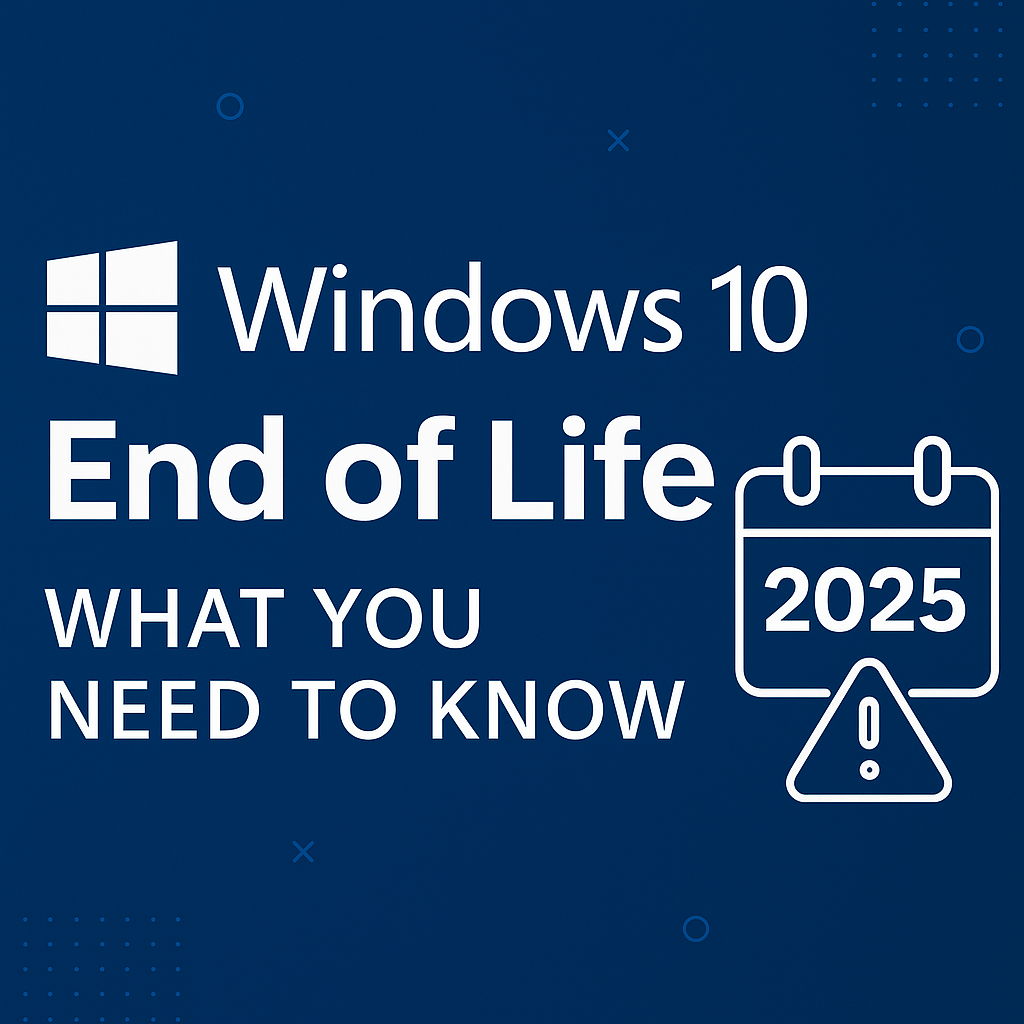As technology continues to advance, the need for upgrading your hardware and software becomes a necessity. But before you sell or dispose of your old devices, you must ensure that all your personal and sensitive data is securely erased, as we wouldn’t want them to fall into the wrong hands. In this blog, we’ll provide you with all the necessary steps and tips to ensure a secure data wipe, giving you peace of mind when you sell your IT equipment. So, get ready to become a pro at protecting your personal information and preventing potential security breaches.
Why data erasure is important for companies
When running a business, protecting sensitive data should be at the top of everyone’s to-do list. Failing to erase data properly can cause a slew of problems for companies. Furthermore, companies must comply with regulatory laws to avoid legal implications. Non-compliance can lead to hefty fines and damage to the company’s reputation. Losing customer trust due to a data breach can be incredibly damaging and hard to recover. Whether working with employee information or customer data, taking all necessary steps to erase sensitive information is essential.
Different methods of data erasure
When it comes to safely and securely erasing sensitive data from a device, there are several methods available:
1. Software-based methods involve using specialized software to overwrite the existing data on a storage device with random, meaningless data. This process is repeated multiple times to ensure somebody cannot recover the original data.
2. Hardware-based methods involve physically destroying the storage device so that somebody cannot access the data. Hardware-based methods include shredding, degaussing (using a strong magnetic field to erase data), and disintegration (using high-pressure water jets to destroy the device).
3. Hybrid methods combine software and hardware-based techniques to provide an extra layer of security. For example, a hybrid method might involve overwriting the data on a storage device multiple times using software and then physically shredding the device to ensure that unauthorized people cannot recover the data.
Each method has advantages and disadvantages, and the choice of method will depend on the level of security required, the type of data being erased, and the resources available. Choosing a process appropriate for the specific situation is essential to ensure that sensitive data is properly protected.
Choosing the right data erasure method
With so many different methods available, deciding which one is right for you can be difficult. To start, consider the type of equipment you’re selling. A basic hard drive might only need a simple wipe, while a more advanced storage device may require a more thorough erasure method. Secondly, take into account the sensitivity of the data on the equipment. A more secure erasure method should be used if it contains highly personal or confidential information.
Finally, time and cost considerations can play a role in your decision. While some methods may be quicker and cheaper, they may offer a different level of security than others. By carefully considering these factors, you can choose the suitable data erasure method for your IT equipment and sell it with peace of mind.
Preparation before erasing data
Before you hit that “erase” button, it’s important to take some time to prepare. One critical step is conducting a data inventory to ensure you don’t accidentally erase anything important. You’ll also want a backup and recovery plan if anything goes wrong during the erasure process. Additionally, it’s crucial to have a data destruction policy in place so that you can confidently erase all sensitive data.
How to erase data from different types of IT equipment
The methods for erasing data from different types of equipment vary slightly. Still, the overall approach is the same: backup your important data first, then use software tools or built-in functions to erase the device’s data or physically destroy the device to ensure no data can be recovered.
For desktops and laptops, you can use data-wiping software like DBAN or CCleaner to overwrite the hard drive with random data. Alternatively, the built-in reset function in Windows or macOS can erase all data and restore the device to its factory settings.
For mobile devices, it’s important to back up your data before erasing anything. iPhones can be erased using the “Erase All Content and Settings” option in Settings > General > Reset. For Android phones, look for the “Erase all data” (factory reset) option in Settings > System > Reset options. Additionally, some mobile devices have a “Secure Erase” option to overwrite the data multiple times for added security.
Servers need special attention because they often contain sensitive business data. To erase data from servers, use data wiping software like DBAN or CCleaner to overwrite the hard drives, and remember to overwrite all hard drives to ensure complete data erasure. If you’re decommissioning a server, physically destroying the hard drives will ensure no data can be recovered.
Finally, storage devices like USB flash drives, SD cards, and external hard drives can be erased using data-wiping software or formatting tools. Physically destroying the device is also an option if you’re decommissioning it. Remember to back up your data before erasing anything, and use caution when handling physical destruction.
Best practices for data erasure
One of the best practices for data erasure is to verify that the data has indeed been erased. This can be done through software that detects any remaining traces of data. In addition, documenting the erasure process is essential to maintain records for future reference. Finally, to protect against data recovery, it’s crucial to use an effective erasure method and to overwrite the data with zeros or random characters multiple times.
Data erasure software and tools
With so many options for data erasure software out there, it can be overwhelming to pick the right one for your needs. Some popular choices include CCleaner, Eraser, and East-Tec Eraser, which can securely wipe files, folders, and even entire drives. For those on a budget, open-source data erasure tools like DBAN and Parted Magic may also be viable.
However, it’s essential to remember that simply using these tools is not enough to guarantee complete protection. That’s why following tips for using data erasure software is crucial, such as verifying its effectiveness with testing and thoroughly reading the manufacturer’s instructions before using.
Hardware-based data erasure methods
Two common approaches for hardware-based data erasure methods are degaussing and physical destruction. Degaussing utilizes intense magnetic fields to scramble hard drives or tape data, rendering the information unreadable. On the other hand, physical destruction involves shredding, crushing, or incinerating the media to a point where data recovery is impossible.
While both methods benefit from ensuring data is fully eradicated, they also have drawbacks. For example, degaussing may not work on solid-state drives and require additional disposal considerations. In addition, physical destruction may pose a greater environmental impact and be more time-consuming.
Hybrid data erasure methods
The hybrid data erasure technique combines the features of software and hardware solutions to ensure data is completely erased from a device. One of the most significant benefits of this approach is that it provides a higher level of security than other methods. However, while hybrid data erasure is effective, it can also be costly and time-consuming. Hardware installations might require specific equipment and skilled professionals, and depending on the data volume, the process can take longer. Nonetheless, the combination of software and hardware makes hybrid data erasure an attractive option for businesses that must protect sensitive data.
What to do after data erasure
Now that you’ve erased sensitive data from your devices, what should you do next? Well, there are a few options. Firstly, you could recycle your device, ensuring it doesn’t end up in a landfill and harm the environment. Alternatively, you could resell it – just ensure you’ve erased all the data before doing so. It’s important to have proof of data erasure, especially when dealing with confidential data. You don’t want to be liable for any potential breaches.
You could also obtain a data erasure certificate as an added security measure. This document verifies that all the data has been removed from your device and adds protection against potential data breaches.
Common mistakes to avoid
Regarding data erasure, taking a strategic and systematic approach is essential. One of the most critical mistakes to avoid is not having a data erasure policy in place. A clear plan will help ensure that everyone in your organization is on the same page and knows what steps to take during the data erasure process.
Additionally, not verifying data erasure is a common error. It’s crucial to double-check that all data has been wiped clean and thoroughly removed from any devices. Finally, relying on incomplete data erasure methods can cause significant issues. Be sure to use up-to-date and robust methods to avoid any potential mishaps.
Frequently asked questions
Q: Is it necessary to erase data before selling IT equipment?
A: It is highly recommended to erase all data from IT equipment before selling or donating it. This will prevent any sensitive information from falling into the wrong hands.
Q: Can data recovery be done after data erasure?
A: No, it cannot be recovered if data is erased properly using data-wiping software or physically destroying the device.
Q: What is the difference between formatting and erasing data?
A: When you format a device, you only erase the file system information, but the data remains on the device and can be recovered using data recovery software. On the other hand, data erasure overwrites the actual data multiple times with random data, making it impossible to recover.
Q: Can data erasure affect hardware performance?
A: No, data erasure does not affect hardware performance. It only erases the data stored on the device.
Q: Is donating or giving away IT equipment safe without erasing data?
A: No, donating or giving away IT equipment without erasing data is unsafe. Even if you think the data is not sensitive, it’s better to be cautious and erase all data from the device before giving it away.
Conclusion
With advancing technology, IT equipment becomes outdated in the blink of an eye. And when it’s time to upgrade to the latest and greatest, selling your old IT equipment can be a smart way to recoup some of your investment. But before you do, it’s vital to ensure that all your data is thoroughly and securely erased to protect yourself from potential identity theft or breaches. And if you’re looking for a secure and reliable place to sell your equipment after erasing your data, look no further than Exit Technologies.