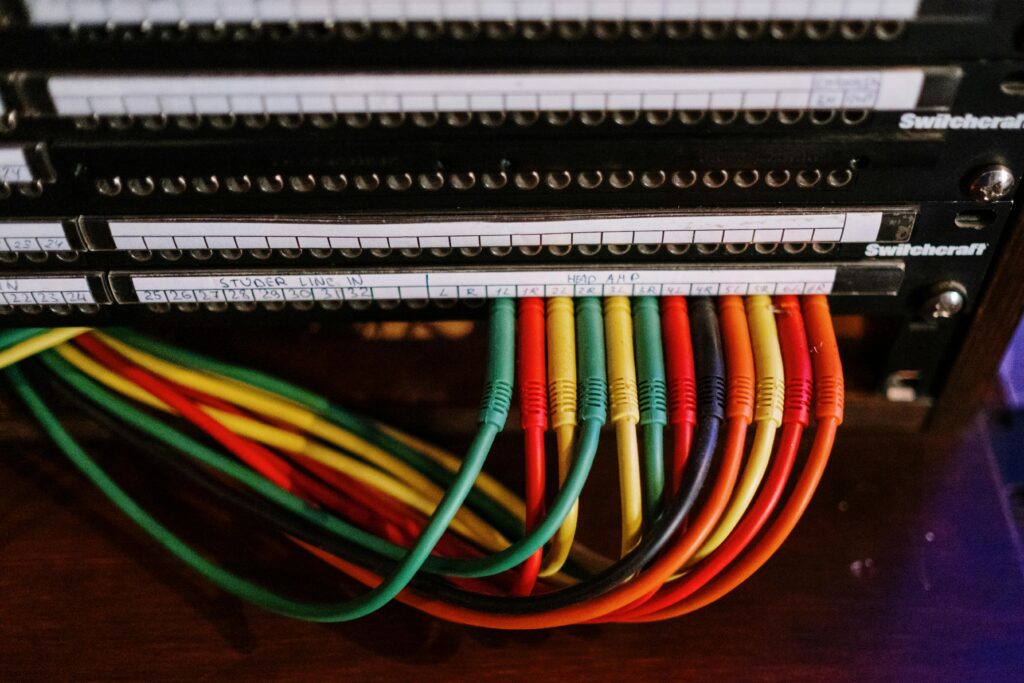Servers can be run in various environments and each can pose it’s own challenges. Before you sell your used servers or recycle them, here is a brief checklist to help you navigate a potential decommission project.
Sell data center equipment hassle free and maximise IT asset value
What Is Server Decommission?
Here Are 3 Quick Facts You Need To Know:
- Servers improperly disconnected can leave security holes in your network.
- It takes around three weeks or more to decommission a server.
- Server decommissioning is part of the lifecycle of an IT network.
Learn More | What Is Server Decommissioning? 3 Facts You Should Know
Your Guide To Server Decommissioning
Before beginning, as always, check your backups.
Where applicable, place a change request for the server decommission.
After that, check the documentation for which service runs on the server(s).
Notify all relevant parties about server decommissioning such as the security, database, network, or infrastructure teams.
Put servers into maintenance mode to suspend workflows/avoid notifications.
Then, migrate any needed services running on the servers and double-check that all of the end-users have moved.
You can then disable the network interface card, remove from network, power down, etc. the decommissioned server.
You’ll want to leave it for 2 – 4 weeks and wait to make sure nobody comes complaining.

Pulling the Plug for Good
Thankfully nobody has come yelling.
For an added precaution, you can always archive the drive or image for a few months to a year depending on how careful you need to be.
After that, remove the server from the active directory, from monitoring applications, and from DHCP and DNS. Let all of the aforementioned teams know that you have done so.
Be sure to update the documentation once you’re finished the server decommissioning.
If the server(s) is/are only VMs, delete them from the disk/VMDKs.
For the physical drives, use a drive wiping software like bitraser for physical drives. Do not simply poke holes in the drives and call it a day. You need to actually overwrite each bit. Formatting a hard drive is not sufficient either, even if that is all that HIPAA technically requires.
There are plenty of solutions that work for SSDs now as well, so there is no need to shred them unless they’re worthless.
A simple google search will return local recyclers if the equipment isn’t valuable, but ensure that you are trusting it to an R2 or E-stewards certified recycler.
ITAD Vendors for Server Decommissioning
If the equipment is on the newer side of 5 years or it will be an extensive project, then after server decommissioning you may want to find a vendor for IT asset disposition.
That’s actually what we specialize in. Whether you need to return leased IT equipment, get out of a colo, or completely decommission a data center, we can help.
We’ll verify procedures, governance, data policies, etc., and help you get money back for your servers while taking the load off your hands. Fill out a form at the bottom of the page and we’ll get back to you with a quote.