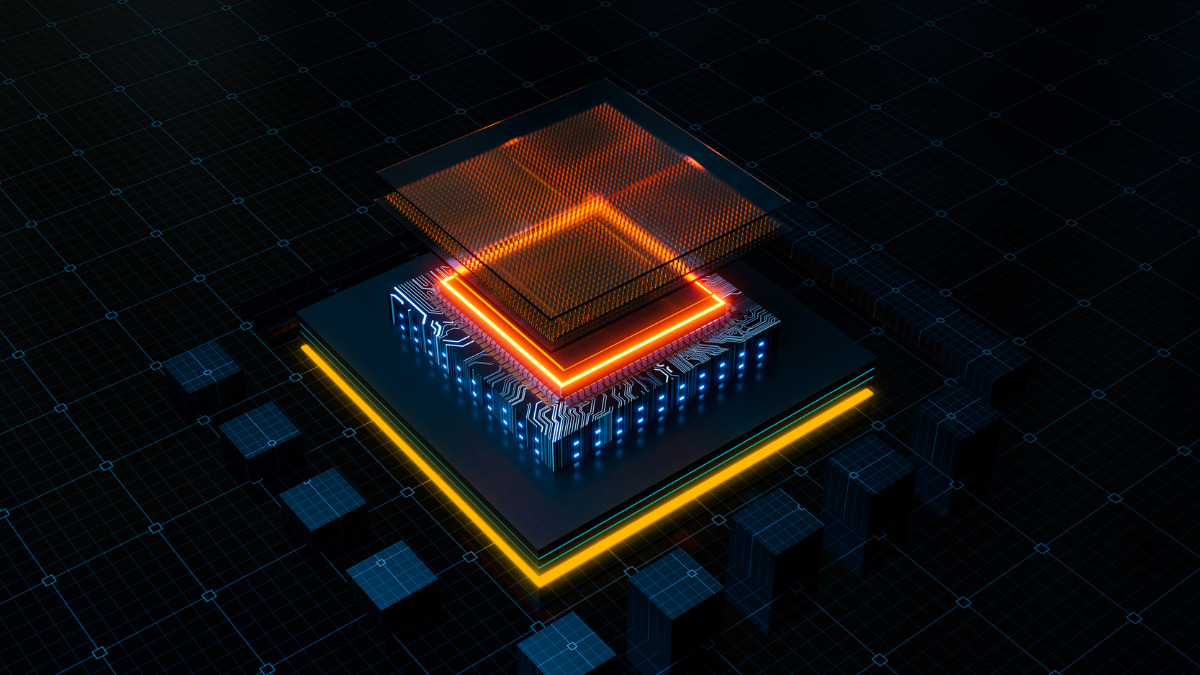Servers are the backbone of the modern digital world, powering everything from social media platforms to e-commerce websites. It is crucial to install the right CPU to ensure that servers perform optimally and efficiently. The server CPU is the system’s brain, executing commands and processing data at lightning-fast speeds. This blog post will explore the importance of selecting the best CPU for specific server needs and delve into the top contenders for the title “best server CPU.” Join us as we unleash the powerhouses of the CPU world and discover the key to achieving optimal server performance.
Understanding Server CPUs
A server CPU (Central Processing Unit) is the heart of a server system. It handles all computational tasks and enables communication between software and hardware components. Its performance directly impacts the speed and responsiveness of the server.
When it comes to CPUs, there is a key difference between server-grade and consumer-grade CPUs. Server CPUs are designed to handle heavy workloads, high traffic, and 24/7 operation. They have more cores, larger caches, and support for ECC (Error Correcting Code) RAM. This makes them more expensive than consumer-grade CPUs and more reliable and efficient for server applications.
When evaluating server CPUs, there are several factors to consider. Clock speed, number of cores, cache size, power consumption, and compatibility with other hardware components are important factors. It’s also crucial to understand the specific needs of your server workload to determine the best CPU for your business needs.
Performance Metrics for Server CPUs
To ensure optimal server performance, choosing the right CPU is crucial. When selecting a processor, several factors should be taken into consideration.
Core: A CPU contains processing units called cores, capable of executing instructions for a single computing task. Opting for a multi-core processor can help prevent programs or the entire system from freezing; if one core becomes unresponsive, other cores can continue performing tasks.
Clock speed: Refers to the speed at which the cores execute computing tasks and is measured in gigahertz (GHz). Generally, the higher the clock speed, the better the processor’s performance. Ensuring the clock speed is fast enough to handle the continuous task demands of running applications is important. The rate at which data flows per second also depends on the speed and bit width. For example, a processor with a speed of 2.92 GHz and a bit width of 32 bits can process almost 3 billion units of 32-bit data per second.
Thread count: This represents the number of application threads a processor can execute simultaneously. A CPU with multithreading capability typically has more cores, and each core can hold dual threads.
Cache: Cache stores frequently used data, reducing the need to access storage and enhancing processor performance. There are different types of caches found in CPUs, including L1 (the fastest but cramped), L2 (roomier but slower), and L3 (spacious but slower than L1 and L2).
Top Server CPU Brands
A. Intel
Intel is a dominant force in the server CPU market, with a wide range of offerings that cater to diverse business needs. Its Xeon series of server processors is one of the most popular and widely used in the market. The Xeon Scalable processor family is designed for data centers and provides high-performance computing capabilities, advanced features such as Intel’s AVX-512 instruction set, and support for Intel Optane DC persistent memory.
Intel’s Xeon E processors target entry-level servers and workstations, providing businesses with an affordable option that still delivers robust performance. These processors come equipped with features like Intel Turbo Boost Technology and support for ECC memory, ensuring data integrity even during a memory error.
B. AMD
The AMD EPYC processor family is designed for data centers and offers up to 64 cores, providing exceptional performance for demanding workloads. These processors are also highly scalable, enabling businesses to expand their processing capabilities as needed easily. Additionally, the EPYC series supports PCIe 4.0, which provides faster data transfer speeds and improved I/O performance.
AMD has also recently launched the Ryzen Threadripper PRO series, offering workstation-class performance in a server CPU. This series offers up to 64 cores and 128 threads, making it ideal for demanding applications such as 3D rendering and video editing. The Ryzen Threadripper PRO also supports PCIe 4.0 and 8-channel DDR4 memory, providing businesses with a powerful and efficient workstation option.
Best Server CPUs for Different Workloads
A. High-Performance Computing (HPC)
When it comes to high-performance computing workloads, CPUs with a large number of cores and high clock speeds are essential. The following server CPUs are optimized for HPC workloads:
- Intel Xeon Platinum 9200 Series – these CPUs offer up to 56 cores and 112 threads, making them perfect for scientific simulations and data analysis.
- AMD EPYC 7002 Series – with up to 64 cores and 128 threads, these CPUs are ideal for AI applications that require massive parallel processing.
- NVIDIA A100 Tensor Core GPU – while not a CPU, this GPU is designed for AI and deep learning workloads and can deliver up to 312 teraflops of performance.
B. Virtualization
Virtualization workloads require CPUs that can handle running multiple virtual machines efficiently. The following server CPUs have excellent virtualization capabilities:
- Intel Xeon Gold 6200 Series – these CPUs offer up to 28 cores and support hyper-threading, making them ideal for virtualization.
- AMD EPYC 7002 Series – with up to 64 cores and support for PCIe 4.0, these CPUs can easily handle multiple virtual machines.
- Intel Xeon Scalable Family – these CPUs offer up to 28 cores and support Intel Virtualization Technology, making them perfect for virtualization.
C. Database Servers
Database-intensive workloads require CPUs capable of handling large-scale data processing and storage. The following server CPUs are optimized for database servers:
- Intel Xeon Platinum 8200 Series – these CPUs offer up to 28 cores and support Intel Optane DC persistent memory, making them ideal for large-scale data processing and storage.
- AMD EPYC 7002 Series – with up to 64 cores and PCIe 4.0 support, these CPUs can easily handle heavy database workloads.
- Intel Xeon E7-8800 v4 Family – with up to 24 cores and support for up to 24TB of memory, these CPUs are perfect for demanding database workloads.
D. Web Servers
Web servers require CPUs that can handle multiple concurrent requests efficiently. The following server CPUs are tailored for web hosting and high-traffic websites:
- Intel Xeon E5-2600 v4 Family – with up to 22 cores and hyper-threading support, these CPUs can handle high-traffic websites effectively.
- AMD EPYC 7002 Series – with up to 64 cores and support for PCIe 4.0, these CPUs can easily handle multiple concurrent requests.
- Intel Xeon Scalable Family – these CPUs offer up to 28 cores and support for Intel QuickAssist Technology, making them ideal for web server workloads.
E. Video Streaming and Transcoding
Video streaming and transcoding applications require CPUs that excel in real-time video processing and encoding. The following server CPUs are ideal for video streaming and transcoding:
- Intel Xeon Platinum 9200 Series – with up to 56 cores and support for Intel Deep Learning Boost (DL Boost), these CPUs can easily handle real-time video processing and encoding.
- AMD EPYC 7002 Series – these CPUs are ideal for video streaming and transcoding applications that require massive parallel processing.
- NVIDIA Tesla V100 GPU – while not a CPU, this GPU is designed for AI and deep learning workloads and can deliver up to 7.5 teraflops of performance, making it ideal for video transcoding.
F. Storage Servers
Storage servers require CPUs capable of managing large amounts of data and facilitating efficient data transfers. The following server CPUs are optimized for storage-intensive workloads:
- Intel Xeon E5-2600 v4 Family – with up to 22 cores and support for Intel Advanced Vector Extensions 2 (AVX2), these CPUs can easily handle storage-intensive workloads.
- AMD EPYC 7002 Series – these CPUs can efficiently handle large-scale data processing and storage.
- Intel Xeon Scalable Family – these CPUs offer up to 28 cores and support for Intel Optane DC persistent memory, making them ideal for large-scale data processing and storage.
G. Cloud Computing
Cloud computing environments require CPUs with excellent scalability and power efficiency. The following server CPUs are designed for cloud computing:
- AMD EPYC 7002 Series – these CPUs offer exceptional scalability and power efficiency, making them ideal for cloud computing.
- Intel Xeon Scalable Family – these CPUs offer up to 28 cores and support for Intel Advanced Encryption Standard New Instructions (AES-NI), making them perfect for cloud computing environments that require secure data transfer.
- ARM Neoverse N1 – while not widely used yet, this CPU is designed for cloud computing workloads and offers excellent power efficiency and scalability.
Factors Influencing Server CPU Selection
A. Power Efficiency
Power efficiency is a critical consideration for any data center or organization. Power-efficient server CPUs are designed to balance performance and energy consumption, resulting in lower electricity bills and a more environmentally friendly operation.
Some of the leading power-efficient CPUs today include Intel’s Xeon E3-1200 v6 and AMD’s EPYC 7000 series. These CPUs have been optimized for power efficiency without sacrificing performance, making them ideal for workloads that require high processing power.
B. Scalability and Upgradability
Scalability and upgradability are essential factors to consider when choosing a server CPU. Enterprise organizations with rapidly growing data needs require CPUs that can scale quickly and easily with minimal downtime.
Intel’s Xeon Scalable processors and AMD’s EPYC processors are examples of CPUs that enable easy scalability and expansion. These CPUs come with built-in features that allow users to add more cores, memory, and storage as required without replacing the entire system.
C. Reliability and Redundancy
Reliability and redundancy are crucial for mission-critical environments such as financial institutions and healthcare facilities. Server CPUs with built-in redundancy features ensure that even if a component fails, the system can continue to operate without interruption.
Intel’s Xeon and AMD’s EPYC processors offer built-in redundancy features, such as backup power supplies and redundant cooling systems, ensuring maximum uptime and reliability.
D. Price-to-Performance Ratio
The price-to-performance ratio is another crucial factor when selecting a server CPU. Organizations must balance their budget with processing requirements to find the most cost-effective solution.
The AMD Ryzen Threadripper and Intel Core i9 processors are leading options in terms of price-to-performance ratio. These CPUs offer excellent performance at reasonable prices, making them ideal for small to mid-sized organizations with limited budgets.
Future Trends in Server CPUs
As we move closer to a world where everything operates digitally, advancements in server CPUs are becoming increasingly imperative. With the rise of artificial intelligence and the Internet of Things, server CPUs are being pushed to their limits. Fortunately, technology is following suit, and current research and development efforts are exploring new ways to design CPUs with greater processing power and energy efficiency.
Potential developments include the implementation of specialized chip designs, the integration of quantum computing capabilities, and the use of AI to optimize data processing. As these trends evolve, server CPUs will become even more critical to our digital ecosystem, paving the way for a more intelligent, interconnected future.
Conclusion
As we wrap up our exploration of the best server CPUs for optimal business performance, it’s important to emphasize the significance of keeping up with technology. In today’s fast-paced world, using outdated equipment can hinder a business’s ability to compete and stay ahead. While upgrading CPUs can be costly, it’s crucial to remember that upgrading doesn’t necessarily mean throwing out your old gear. Instead, consider selling your old IT equipment to Exit Technologies. Not only will you be able to offset some of the cost of upgrading, but you’ll also contribute to a more sustainable approach to technology.
So, let’s continue to unleash the powerhouses of our businesses by staying on top of the latest in server CPUs while also finding responsible ways to dispose of our old equipment.