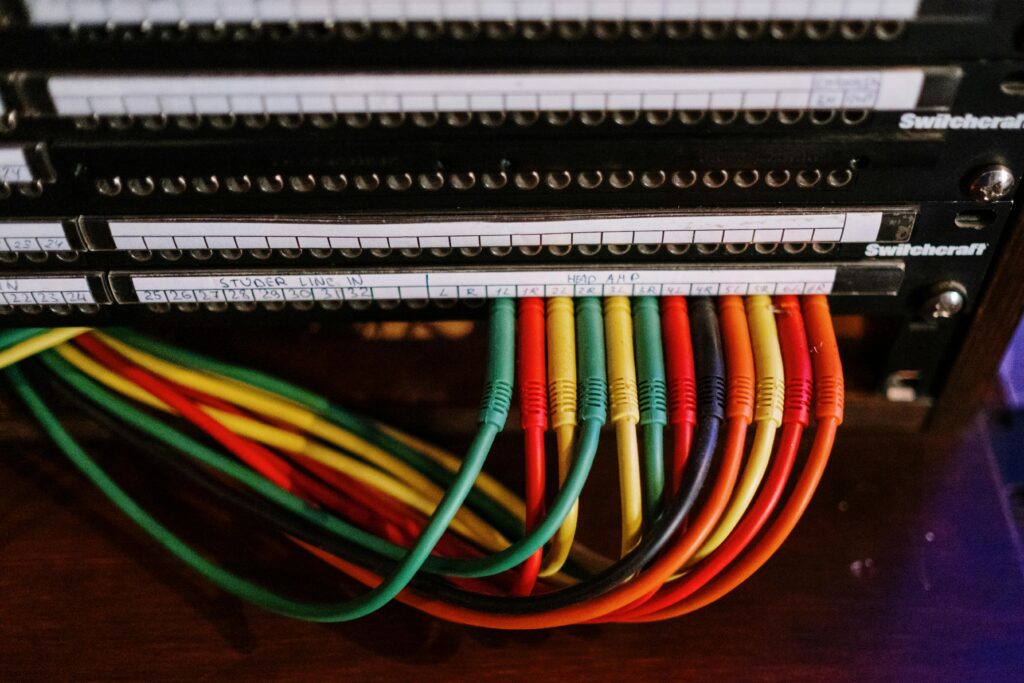AWS has quickly become the industry standard for cloud computing and hosting. Many large businesses such as Netflix and Novartis are migrating to AWS to take advantage of its elasticity, disaster recovery, and enhanced cost management.
AWS offers businesses of all sizes the peace of mind of knowing that their data is stored in a secure, reliable environment. Whether you are migrating to AWS to save on infrastructure costs, or to take advantage of its many other benefits, it’s important to understand the different phases and strategies involved in a successful AWS migration.
AWS migration can be daunting especially when you lack the experience and the knowledge. Not to worry, this guide will give you all the information you need to successfully migrate your applications and data to AWS.
What Are The Phases Of AWS Migration?
There are four primary phases of AWS migration that you need to be aware of:
1. Migration Preparation and Business Planning
Planning and preparation should never be overlooked. This is the most important phase of AWS migration as it will determine the success of your entire project.
You need to take the time to understand your business requirements and objectives, application dependencies, potential challenges, data types and of course, data center decommissioning. This will help you choose the right AWS services and create a migration plan that meets your specific needs. Are you hoping to reduce costs? Improve performance? Ensure high availability?
Your answers to these questions will help you select the most appropriate AWS services and determine the right migration strategy for your business.
2. Discovery and Planning
In this phase, you will inventory your on-premises resources, assess application dependencies, and identify which workloads can be migrated to AWS.
You’ll need to inventory your servers, storage, networking, and other on-premises resources. This will give you a good understanding of what needs to be migrated and what can be left behind. You can also consider data center liquidation to sell data center equipment.
Also, it wouldn’t hurt to learn more about the AWS services that you’ll be using as part of your migration. This will help you understand how they work and how to best utilize them for your specific needs. Tools such as Server Migration Service and Amazon DirectConnect may come in handy during this phase.
3. Designing, Migrating, and Validating Applications
Once you have a solid plan in place, it’s time to start designing, migrating, and validating your applications.
Create a detailed plan that outlines the sequence for each of your applications. This will ensure a smooth and coordinated migration process. This is where you’ll start moving your workloads to AWS. But before you begin, it’s important to test and validate your applications to ensure that they are compatible with the new environment.
Once you have the confirmation that you need, you can then onboard all stakeholders and start the process of migrating your applications to AWS.
4. Operate
After your applications have been migrated, it’s time to operate them in the new environment.
In this phase, you’ll need to monitor your applications and make sure that they are performing as expected. You’ll also need to manage your AWS resources and ensure that you are using them optimally.
This is an ongoing phase that will continue long after your applications have been migrated. Once this is done, you can then turn off your old on-premise infrastructure and enjoy the benefits of AWS.
AWS Migration Strategies
There are different strategies that you can use when migrating your applications and data to AWS. The most common ones are:
1. Rehost
Rehosting is the simplest and quickest way to migrate your applications to AWS. Also known as lift and shift, this approach involves moving your existing applications and workloads to AWS without making any changes to the code.
Tools such as Server Migration Service will come in handy here as they can automate the entire process. All you need to do is specify which servers you want to migrate and when you want the migration to happen.
This is a simple process and is suitable for large migrations as it doesn’t require any application code changes. However, it may not be the most cost-effective option in the long run as you’ll be paying for both your on-premise infrastructure and AWS services.
2. Replatform
Replatforming is similar to rehosting, except that it involves making some changes to your application code to take advantage of the AWS platform.
This may involve changing the way your application is deployed, using different AWS services, or redesigning your database. The goal is for fast migration with minimal integration or testing. However, you won’t be able to leverage all that the cloud offers.
3. Repurchase
Repurchasing is the process of replacing your on-premise software with a cloud-based solution or AWS. For example, you will end your on-premise server license and replace it with the system on the AWS marketplace.
This is a good option if you’re looking for more cost-effectiveness and you can quickly harness all that AWS has to offer. In some cases, repurchasing may be the only viable option if your on-premise software is no longer supported or if it doesn’t offer the features that you need.
4. Refactor / Re-Architect
Refactoring or re-architecting involves making changes to your application code and architecture to take advantage of the AWS cloud. Many view it as a complete overhaul of their application.
This is a time-consuming process and requires a lot of planning and resources. But it’s worth it as you’ll have increased flexibility and efficiency.
5. Retire
Retiring is the process of decommissioning your on-premise infrastructure and applications and moving everything to AWS. This is only recommended if you’re sure that you won’t need your on-premise infrastructure anymore and want to free up resources.
6. Retain
Retaining involves keeping your on-premise infrastructure and applications as is and running them alongside AWS. This is often done for compliance reasons or when an application can’t be migrated for some reason.
3 Benefits of AWS Migration
There are many benefits to migrating your applications and data to AWS. Some of the most common ones include:
1. Elasticity
AWS allows you to quickly scale up or down as needed. This is perfect for businesses that experience fluctuating demands. For example, you can easily add more servers during peak times and then remove them when the demand subsides.
This way, you only pay for the resources that you use and you don’t have to worry about overprovisioning.
2. Disaster Recovery
AWS provides a number of tools and services to help you with disaster recovery. With 99.95% uptime, you can be sure that your applications and data will be available when you need them.
AWS also offers tools such as CloudWatch to help you monitor and troubleshoot any issues.
3. Enhanced Cost Management
Migrating to AWS can help you save money in the long run. AWS provides many cost-saving features such as reserved instances and spot instances.
You can also use AWS tools such as Trusted Advisor to help you optimize your AWS usage and costs.
Pitfalls that you should be aware of are rogue scripts or infinite looping. Make sure you have proper monitoring in place so that you can quickly identify and fix any issues. Since these issues can quickly translate into massive bills, it’s important to be proactive in preventing them.
Best Data Center Liquidation Experts
There are many benefits to migrating your applications and data to AWS. However, it’s important to note that migration is a complex process.
It’s often best to seek expert data center liquidation services to ensure a smooth and successful transition and get returns on your assets.
Getting ready for migration? We can help! At Exit Technologies, we are happy to pay for your equipment and handle all the logistics, making it easy to cash out the on-prem gear before your collocation lease ends.