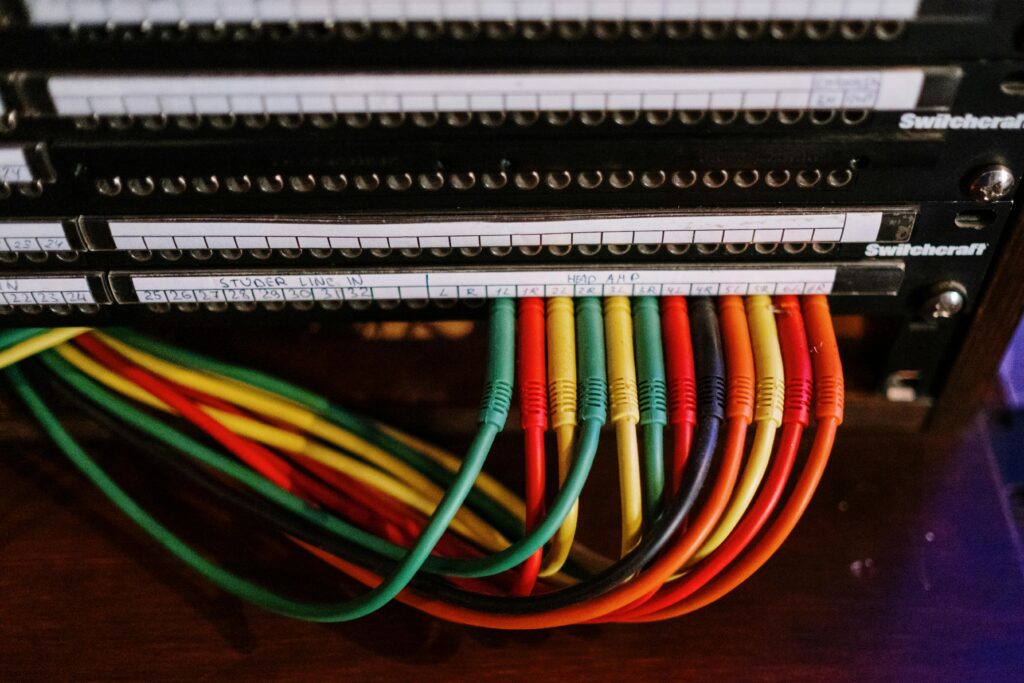It is important to handle computers and electronics with care, but extra care must be taken when shipping a graphics processing unit (GPU). GPUs are expensive and valuable items, and even a small amount of mishandling or shock can cause irreversible damage. When possible, use the original GPU box for packaging. If this is not an option, follow these tips for safely shipping a GPU without a box.
How To Ship a GPU Safely
There are several precautions you can take to keep GPUs safe throughout the shipping process, and which one you pick is determined by whether you’re supplying it to clients or selling used GPU to an R2v3 certified Data Center Liquidator. Let’s go through each option one at a time.
5 Easy Methods For Safely Shipping a Graphics Card
#1 Use The Original GPU Box
Manufacturers are the only ones who truly understand how delicate their goods are, and they build their packaging to match. As a result, the first item you’ll need is a genuine box for it. Why? Because it’s the right size and provides a compact protective covering.
What If I Do Not Have The Original Graphics Card Box?
In the event that your original box goes missing, you can go to a FedEx Office who can pack up your GPU for you with the appropriate packing material. Another option is to use the UNLINE S-1407 Anti-static foam shippers. However, they have a minimum order quantity of 24 units. Exit Technologies, provides you one when selling a GPU to Exit.
#2 Prepare Protective Layering Around the GPU
For a greater distance, it would be best to pack the GPU in its original box and then place that inside of a larger shipping box. Be sure to fill any empty space between the two boxes with materials like newspaper or bubble wrap for extra protection.
Though foam is cheaper and just as effective, bubble wrap is great for its cushioning effect and low-key static preventative qualities. Packing with either option will reduce the risk of your items being damaged during transport.
Make each side as important as the others, since any vulnerable side means a ruined product. Aside from that, your product should be tightly affixed to all of the filling so that it does not shift within the package and cause self-damage. Be careful not to apply too much pressure to the fans because they can break easily.
#3 Use an Anti-Static Packaging Box For Your GPU
Electrostatic discharge (ESD) can damage electronic devices by violently shocking sensitive computer parts, like the motherboard and graphics processing unit (GPU).
An anti-static bag helps to protect your devices from electrostatic discharge by absorbing and dispelling static electricity.
A metallic anti-static bag, on the other hand, is necessary. The other type, the static shielding bag, does not function. If you don’t have an original anti-static bag, consider purchasing one. They are frequently available at most shipping terminals.
#4 Use a Cardboard Box
Using a product’s box to pack it for shipment is a popular strategy, but for some added protection, use a cardboard box. It’s ideal for long-distance delivery of any item. So, when you’re using one to ship your GPU, make sure the size is identical, or as close to, the original box since an extra-large box won’t keep the goods safe within.
#5 Ship With a Carrying Case
PC hardware and GPUs are most safely transported in a carrying case. However, not everyone may have a specific carrying case with extra protective layers. It would also be prohibitively expensive for a regular user to do so. Purchasing a carrying bag is still worthwhile if you’re selling big volumes of graphics cards.
Looking To Sell Used Graphics Cards?
At exIT Technologies, we offer the safest and easiest way to sell used GPUs online. If you are interested in getting a quote on your hardware, simply fill out our form and get a FREE quote now!