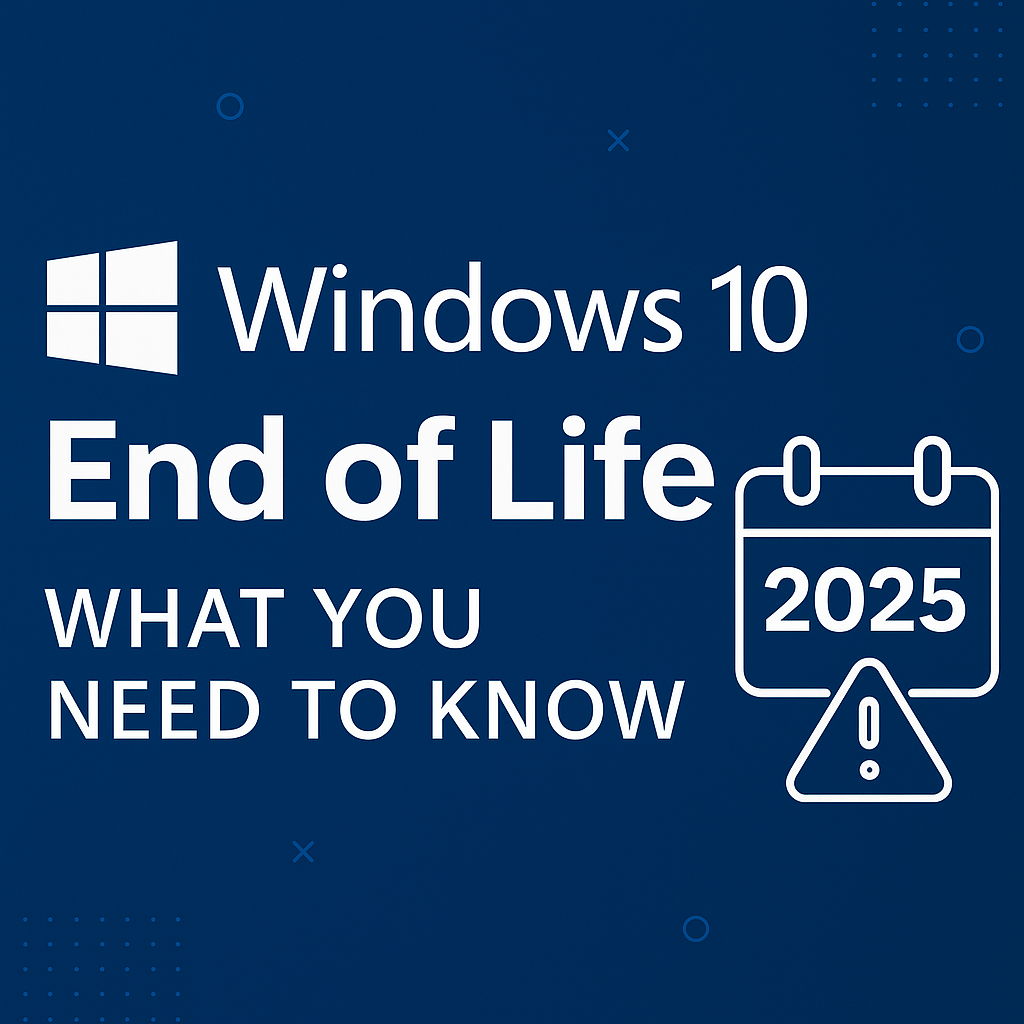Selling a used graphics card (GPU) and shipping it safely to the buyer can be a bit daunting, but it doesn’t have to be. This comprehensive guide will walk you through both sides of the process: how to sell computer parts like your used GPU for the best value and how to package it securely for shipment (even if you don’t have the original box).
Whether you’re a gamer upgrading your GPU, a crypto miner offloading older cards, or an IT manager decommissioning enterprise GPUs, this guide will help you get the most money for your hardware and ensure it arrives in one piece. We’ll cover the top places to sell, tips for creating a successful listing, packing methods for safe shipping, and common mistakes to avoid. Let’s dive in!
Where to Sell Your Used GPU (And Get the Best Value)
When it comes to selling your graphics card, you have a variety of platforms and channels available. Each option has its pros and cons in terms of fees, convenience, and target audience. Here are some of the most popular and effective places to consider:
1. Professional ITAD Companies (Like Us)
One of the quickest and safest ways to sell a GPU is through a reputable ITAD company (like Exit Technologies or similar specialists). ITAD firms buy used IT hardware in bulk for reselling or recycling and can offer instant quotes and hassle-free transactions. You gain trust, speed of payment, and ease – no dealing with flaky buyers or scams.
(Note: Many ITAD companies have minimum value requirements; for example, they might not buy individual parts worth under a specific total value, focusing instead on bulk sales.) This option is ideal if you have multiple GPUs or enterprise-grade cards to unload, since a certified ITAD vendor will handle logistics and offer fair market value with minimal effort on your part.
If you’re managing a large asset recovery project, this is the most secure and streamlined route.
Looking to sell multiple graphics cards? Sell your GPUs to exIT Technologies for fast, secure service.
2. eBay
The classic online marketplace gives you a huge audience of potential buyers, which often translates to a good resale price for your GPU. However, eBay comes with selling fees – roughly 10% eBay commission plus around 3–5% PayPal payment fees, so expect about 15% of your sale to be eaten up by fees.
You’ll need to create a detailed listing and possibly handle shipping to the buyer. The platform does offer seller protections and a structured process, which is a plus for trust. Just be cautious of scams or fraudulent returns; document your GPU’s condition and the packing process (photos or video) so you have proof in case a buyer falsely claims an empty box or damage. Overall, eBay is a great option for consumer-grade GPUs if you’re willing to pay the fees and follow best practices to protect yourself.
Pros:
- Strong resale value
- Global buyer base
- Seller protections and return policies
Cons:
- ~10–15% in seller + payment processing fees
- Risk of returns or fraudulent disputes
- Requires detailed listings and handling logistics
3. Reddit Communities
Reddit hosts active tech enthusiast communities like r/hardwareswap (general PC hardware trading) and r/minerswap (focused on cryptocurrency mining hardware) where you can post your GPU for sale. These forums are full of gamers, PC builders, and miners who often know exactly what they want. Sales here are usually done via PayPal or other online payments and then shipped.
The good part is there are no fees, and you’re dealing with an audience that appreciates well-maintained hardware. However, you must follow the community rules (e.g. posting verification photos, disclosing condition honestly) – moderators and members will call out dishonesty and ban scammers. Always be truthful about your GPU’s condition and history, as trust is key in these communities. While the Reddit crowd is generally savvy (and quick to filter out bad actors), you should still use common sense and safe payment methods (avoid trades outside the platform, use goods-and-services payments for buyer/seller protection, etc.). Reddit is a great way to get market value if you’re willing to put in a bit of effort and ship the card to the buyer.
Pros:
- Niche, informed audience
- No platform fees
- Fast response times from interested buyers
Cons:
- No formal buyer protection or enforcement
- Must follow subreddit verification and listing formats
- Peer-to-peer risk
4. Facebook Marketplace
Facebook Marketplace allows you to list your used GPU for sale locally with no listing fees at all. This can be a quick way to find a buyer in your area and get cash in hand. It’s especially useful in larger cities where there are more tech-savvy buyers.
The advantage is you keep the full sale price (no platform fees) and can often sell faster by meeting up the same day. The downside is that Marketplace is a bare-bones peer-to-peer platform – there’s no built-in payment or shipping service, so you typically have to arrange a face-to-face meetup. Be prepared for a lot of messages (not all of which turn into actual sales) and make sure to meet in a public place for safety (and cash only to avoid payment scams). If you’re comfortable dealing with people directly and want to avoid fees, this is a solid option for consumer GPUs.
Pros:
- No fees
- Local, fast transactions
- Huge user base
Cons:
- Must meet in person (be safety-conscious)
- High likelihood of no-shows or lowball offers
- No buyer/seller protections
5. Amazon Trade-In or Resale
Amazon isn’t the first platform most people think of for selling a used graphics card, but it’s another route. Amazon’s individual seller process can be more complex and is often geared toward high-volume or professional sellers. You might not get the highest price on Amazon, and after Amazon’s fees the net can be lower than eBay.
The upside is the trust and huge customer base. Items can sell quickly, and there’s no haggling or off-platform risk. Additionally, Amazon has a Trade-In program for certain electronics, so if your GPU is eligible, you could trade it in for Amazon credit. This is convenient (no dealing with buyers at all), but keep in mind trade-in values can be significantly lower than what you’d get by selling directly. In summary, Amazon is an option if you prioritize a quick, guaranteed sale and don’t mind a smaller payout. Casual sellers might find it easier to stick to eBay, Reddit, or local channels, while the Amazon trade-in could appeal if you plan to immediately use the credit for an upgrade.
Pros:
- Trustworthy platform
- Fast sales if eligible
Cons:
- Limited GPU eligibility for trade-ins
- High commission fees
- More complex selling dashboard
6. Craigslist and Local Classifieds
Craigslist is an old-school way to sell your GPU locally by posting a free classified ad. Like Facebook Marketplace, there are no fees and you deal directly with buyers. This can work out fine – you might find a local gamer who’ll pick up the card with cash. However, be extremely cautious: Craigslist is notorious for scammers. You’ll likely encounter low-ball offers and scam attempts (e.g. someone offering to overpay with a fake check or asking you to ship the item – don’t!). The best practice on Craigslist is to only meet in person in a public place, and only accept cash. Do not agree to ship a GPU to any Craigslist responder; that’s a red flag. If used wisely, Craigslist or similar sites (OfferUp, Letgo, etc.) can get you a quick local sale with no overhead, but always prioritize your safety and don’t let your GPU out of your hands until you have real cash.
Pros:
- No fees or shipping
- Cash transactions
Cons:
- High scam risk
- No buyer verification
- Safety concerns when meeting strangers
Other options worth mentioning: If you happen to know friends, family, or coworkers who might need a GPU, selling to someone you personally know can be the easiest route (and they might appreciate getting a good deal from you). There are also specialized forums and Facebook groups dedicated to mining or PC building where enthusiasts trade or sell used hardware or used computers. These are similar to Reddit in that you should follow community rules and be mindful of who you’re dealing with. The key is to choose a platform that fits your situation: a casual consumer sale might do best on eBay or Facebook, whereas an enterprise or bulk GPU lot will likely go smoother with a professional ITAD service. We frequently bundle GPUs with enterprise storage in asset recovery projects.
Tips to Successfully Sell Your Used Graphics Card
Clean and Test the GPU
First impressions matter, especially with tech gear. Take time to thoroughly clean your graphics card – dust out the heatsinks and fans, wipe off any grime, and make it look as presentable as possible. A clean GPU not only photographs better but also runs cooler and signals to buyers that it’s been well cared for.
While you’re at it, test the card’s performance in a PC to confirm it’s working properly (you can run a game or a benchmark). This lets you confidently state that the GPU is fully functional, and you could even mention in your listing that you tested it under load with no issues. By cleaning and testing, you ensure you’re selling a reliable product and avoid surprises for both you and the buyer.
Take High-Quality Photos
Good pictures can make or break your sale. Ensure you upload clear, well-lit photos of the graphics card from multiple angles (front, back, sides, fan close-up, ports, etc.). If possible, include a photo of the GPU powered on (maybe installed in a system showing it works) or a screenshot of it passing a benchmark/stress test. Also photograph any accessories or extras you’re including – for example, original packaging, cables, adapters, or mounting brackets. The goal is to give buyers confidence in what they’re getting.
Avoid blurry or low-light photos; use a decent camera or smartphone and shoot against a neutral background in good lighting. Showing the card’s condition in detail will reduce incoming questions and help your listing stand out. Remember, buyers often scroll past listings with no images or only a single blurry photo.
Write a Detailed, Honest Description
In your listing description, be 100% transparent and thorough – this builds trust and helps the right buyer find your card.
Important details to include are:
- The exact brand and model of the GPU, VRAM amount, and any specific model variant or part number,
- Key specifications (for example “NVIDIA GTX 1080 Ti – 11GB GDDR5X”), the current condition of the card (e.g. “used for 2 years of light gaming, never overclocked, runs without issues”)
- Any cosmetic or functional notes (like scratches on the shroud or if the fan was replaced).
- Mention if you have the original box and packaging, as well as any included items such as power adapters or cables. It’s wise to note how you will ship the card (e.g. “will be packed in anti-static wrap and padded box”) to assure buyers it will be handled properly.
- If applicable, state why you’re selling the GPU – for instance, “upgraded to a newer RTX 40-series card.” Giving a reason can reassure buyers that the card wasn’t removed due to a defect.
- Bundles that sell used processors with matching GPUs can move faster.
The bottom line: an honest and detailed listing description creates trust. List all relevant info a buyer would want to know; don’t make them guess or chase you for basic details. This transparency will make your GPU more appealing and reduce the chance of any disputes later on.
Price Competitively
Pricing your used GPU correctly is crucial. Too high, and it may not sell; too low, and you leave money on the table. Start by researching the current market value of your specific card model. A great method is to check recent sold listings on eBay for the same model in similar condition.
Consider the GPU’s age, performance level, and demand: newer and high-performance cards fetch more, while older or lower-end models will be cheaper. Also factor in condition (a card in pristine condition with the original box can command a bit more than one that’s dusty or missing accessories). If your card was heavily used for things like mining, you might need to price on the lower side and disclose that usage. It’s often smart to start at a slightly higher but reasonable price and note that you’re open to offers.
Keep an eye on other listings; if there are many of the same GPU for sale, pricing competitively can help yours sell faster. And remember, the value of GPUs can drop over time, especially when new models launch or during market gluts, so don’t wait too long to sell an old card. Generally, you’ll get the best price while the hardware is still relevant and in demand, so act promptly once you’ve decided to sell.
How to Ship a GPU Safely (With or Without the Original Box)
In this section, we’ll cover the proper way to package your graphics card for shipment, whether you still have the original box or not. The goal is to protect the card from physical shocks, static electricity, and rough handling during transit.
General Best Practices
No matter the packaging, always start by putting the GPU in an anti-static bag or wrapping it with anti-static material. Anti-static bags are designed to dissipate electrostatic charges and will prevent damage to the card’s sensitive circuitry during handling and shipping. If you don’t have one from the GPU’s original packaging, you can purchase an anti-static bag cheaply at most shipping or electronics stores.
Next, ensure the card is surrounded by plenty of cushioning (bubble wrap, foam, etc.) on all sides. The idea is to immobilize the GPU in the box so it can’t move or get jostled. Never ship a bare graphics card loose in a box without padding, it will almost certainly be damaged by the time it arrives.
If You Have the Original Box
The retail box and foam inserts that your GPU came with are perfectly designed to protect it, so use them if possible. Place the card in its original clamshell or foam padding and put it in the retail box. The original box alone might not be enough for shipping, though – it’s a good practice to double-box. This means you take that GPU box and nest it inside a larger, sturdy shipping box. Fill the space between the two boxes with padding (crumpled paper, packing peanuts, or bubble wrap) so that the inner box is cushioned on all sides. Double boxing with adequate filler ensures that impacts on the outer box won’t directly transfer shock to the GPU. Make sure the inner box can’t move around within the outer box. Seal everything up with strong packing tape. Using the factory packaging plus an outer box essentially recreates the protection the GPU had when it was shipped new. It’s the safest method if you have that packaging handy.
If You Don’t Have the Original Box
If you’ve thrown away the GPU’s retail packaging or never had it, here’s a step-by-step method to pack your graphics card securely for shipping. This approach will protect the card just as well as the original box would:
Gather Your Packing Materials: You will need an anti-static bag (or anti-static wrapping), plenty of bubble wrap or foam, packing tape, and two cardboard boxes – one smaller box that fits the GPU (or you can fashion a small box from cardboard sheets) and one larger shipping box. Also have some filler material like crumpled paper, foam peanuts, or air pillows for filling space.
Place the GPU in an Anti-Static Bag: Gently insert the graphics card into an anti-static bag and then seal the bag. This is a crucial step to prevent static electricity from zapping the card’s electronics during handling and transit. (If you don’t have an anti-static bag, at the very least wrap the card in anti-static bubble wrap or an anti-static foam sheet. Do not use regular plastic wrap or paper directly on the PCB, because those won’t protect against static.) Ensure the entire card is covered, including the gold PCIe connector fingers, so nothing is exposed.
Add Protective Cushioning Around the GPU: Now, take your bubble wrap and wrap the GPU thoroughly. Ideally, wrap it in multiple layers of large bubble wrap until you’ve built up a nice cushioned “buffer” around all sides of the card. Pay extra attention to protecting the fan and heatsink area – you might place a piece of cardboard on top of the fans as a shield, then bubble wrap over it, so that pressure from wrapping doesn’t risk snapping a fan blade. The GPU should be snugly cocooned in padding. The padding should be thick enough that if you press on the wrapped bundle, you’re not directly feeling the hard components of the card. At the same time, don’t press so hard that you bend the card or put stress on it; cushion firmly but gently. The aim is a fully padded GPU that can absorb shocks.
Also, make sure the padding is secured (use a bit of tape) so it doesn’t unravel. At this stage, the card should be unable to shift or slide inside its bubble wrap layer, and no part of the card should be directly exposed.
Remove or Secure Any Loose Parts: Before final boxing, check if your GPU has any accessories or attached parts that could come loose. For example, does it have a detachable support bracket, adapter cables, or maybe a heavy aftermarket backplate? It’s usually best to remove any detachable accessories like cables, SLI bridges, or brackets and pack those separately beside the card (still inside the package). This prevents them from rattling around or scratching the GPU. If something can’t be removed, ensure it’s tightly secured. (For instance, if the card has a large heavier cooler shroud, make sure the padding supports it.) Taking a moment to do this will avoid internal damage from loose bits. As a rule, nothing should be moving freely once you seal up the package.
Place the GPU in a Small Box (Inner Box): Take your padded GPU (now safely in an anti-static bag and bubble wrap) and put it into the smaller box. The box should be just big enough to house the wrapped GPU with a little room on all sides. Fill any remaining gaps in that inner box with filler material (more bubble wrap, crumpled paper, foam pieces) so that the GPU bundle can’t shift inside the inner box. When you close the inner box, you shouldn’t hear or feel the card moving at all. If you don’t have a small box that fits, you can create a makeshift one by cutting and folding cardboard around the GPU parcel – just ensure it’s sturdy and taped well. The inner box adds an extra layer of impact protection and makes the package more rigid.
Pack the Inner Box into the Sturdy Outer Box: Choose a corrugated cardboard shipping box that leaves at least a couple of inches of space on all sides of the inner box. Prepare the outer box by laying a thick layer of padding at the bottom. Place the sealed inner box containing the GPU in the center of the outer box on top of that bottom padding. Now fill the space on all sides, as well as the top, between the inner and outer box with padding material. The goal is to have the inner box completely surrounded by cushioning on every side. Ensure there are no voids or empty gaps – you want a tight pack. This outer padding absorbs shocks and prevents the inner box from moving inside.
Once filled, close the outer box lid: it should close without needing force (if it’s bulging, you’ve over-packed it; if you hear things shifting when you gently shake the box, add more filler). Finally, tape the box securely along all seams with strong packing tape. It’s wise to tape around the edges and corners too for reinforcement. A fully packed box will not rattle at all when shaken.
By following the above steps, you’ve essentially recreated the protective packaging that graphics cards have when they’re shipped new. Your GPU should now be safe from static, well-cushioned against drops, and sealed up tight for its journey to the buyer.
5 Common GPU Shipping Mistakes to Avoid
- Packing without Anti-static Protection: Even the slightest electrostatic discharge can damage the equipment. Ensure this unseen issue doesn’t happen by packing or wrapping your GPU properly.
- Using Inadequate Packaging (No Enclosure or Only Envelopes): Do not ship a graphics card in a padded envelope or soft mailer alone.
- Leaving Too Much Empty Space: A common mistake is choosing a shipping box that’s far larger than necessary without filling the void. If the card can slide around or the box can flex significantly, you risk damage.
- Not Removing Heavy or Loose Attachments: Don’t ship the GPU with heavy adapters, brackets, or other accessories still attached loosely.
- Skipping Insurance or Tracking: Given the high value of many GPUs, it’s risky to ship one without tracking and at least considering insurance.
Avoid these, and your card is much more likely to arrive safely.
Ready to Sell Your GPU?
If you’re upgrading or liquidating hardware, exIT Technologies can help you get the most value with the least hassle. We work with businesses and individuals to provide secure, professional IT asset recovery — including high-volume GPU buyback.