If your business includes maintaining and operating a high-level enterprise data center, you can’t afford not to explore offsite data back up options.
But deciding exactly how to go about the process can have some business owners scratching their heads.
Where and how you choose to approach an offsite back up can affect multiple parts of your business.
Mainly you’ll need to consider your company’s:
- Recovery time objective (RTO)
- Recovery point objective (RPO)
- Method
- Risk
- Cost
We’ll cover each of these factors in more depth to help you make the most informed decision possible en route to a smooth offsite data back up.
What is an Offsite Data Back Up?
For the sake of covering all of our bases, it’s important to define exactly what we mean by an offsite data back up.
Essentially it’s a method of backing up data to a remote, cloud-based server or to another piece of physical hardware.
That hardware is then transported, you guessed it, somewhere (offsite) other than where the other data is stored.
Now let’s breakdown the factors you’ll need to consider when approaching an offsite data back up for your business.
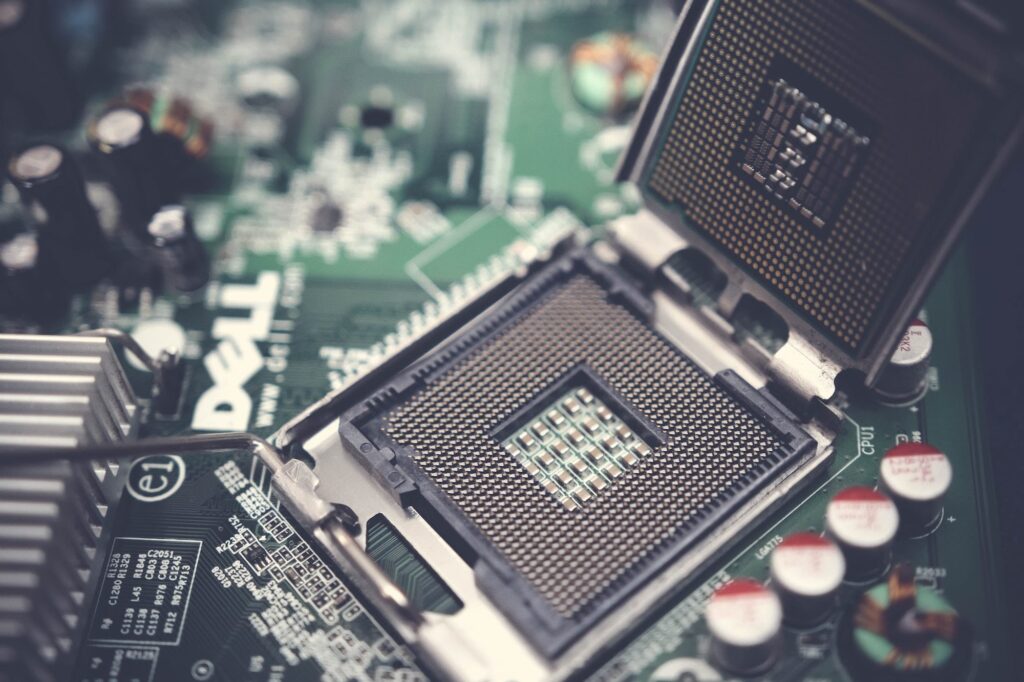
Reducing Your RTO
Your company’s recovery-time objective is the amount of time it takes to restore lost data.
After all, that’s one of the main reasons to explore different offsite data back up options: to ensure your company or client’s data is secure.
If you approach offsite data storage using other physical hardware like tape cartridges, then downtime will definitely be a factor. Especially if you store them far away from your site.
For instance, you’re in Oklahoma, but your storage facilities are in Texas.
It’s definitely smart to put some distance between backups and mainline sites. It protects against a total data loss if both were stored in the same facility.
For instance, a national disaster or security breach would take out both active and back up data.
However, because recovery would require physically moving tape cartridges between locations and then setting them up for a restoration, you’ll need to account for shipping or travel time.
Especially depending on the size of your company and the number of tape cartridges you may be attempting to transport.
Fortunately, if you approached data back up via the cloud, restoring data should be a faster process. However, individual providers may vary in their service speeds.
Reducing Your RPO
The method you choose to securely back up your data will also affect your recovery point objective or the amount of time between data backups.
Which is where the advantage of utilizing cloud storage comes into play.
With cloud services the advantages lie in:
- The ability to back up data multiple times in a given 24 hour period
- No physical hardware to buy and store
- Faster recovery times
That means if your company experiences a loss of power or an incident in which data is lost, you can be sure that the data recovered is as up to date as possible.
Of course, speed will be dependent on your cloud service provider and the amount of data you need to back up.
And while using separate, physical tape cartridges has its own security and cost advantages, the opportunity to back up data might not be as convenient on a daily or even weekly basis.
Which means that should your company experience an extreme data loss, you might not be able to guarantee accurate, up to date information.
Always assume worst-case scenarios with potential disasters.
What’s the Risk?
Using cloud services as a method to back up and store data is a very common practice today, even among companies utilizing hybrid storage approaches.
However, many companies worry about potential security breaches with a cloud approach. Which is why hard disk storage has made somewhat of a comeback in recent years.
The way you decide to go about a data back up will affect your RPO and RTO, and both methods have their own inherent risks.
For instance:
- Increase security and reduce risk by storing tape cartridges farther, increase RTO and decrease RPO.
- Decrease RTO and increase RPO by storing tape cartridges at a hot site nearby, but increase risk of losing them in a site-wide accident.
At the end of the day, you’ll need to decide first on your method of data back up. From there it will be much easier to weigh the risks and rewards of how to approach a specific method.
Every business’ needs will vary. Therefore how potential risk factors are weighted will also vary.
How Much Does a Back Up Cost?
How you choose to back up your data will also affect your choice at the end of the day.
For cloud services, different service providers charge different fees and plans. They may be monthly or annual costs, but probably also come with more benefits.
For hard drive or tape cartridge storage, you’ll have to consider the cost other factors like:
- The cost of the hardware itself (tape storage cartridges).
- Transportation or sending fees to your subsidiary storage location.
- Fees associated with a separate data storage facility
- The cost of synchronously updating a live data copy.
No matter what, you’ll have to balance cost and risk while managing your RTO and RPO. That will depend entirely on the size of your business, the amount of data you need to back up and how often, and overall budget.
Assess each factor through the lens of your own business and make the decision that’s right for you.
Enlist the Help of exIT Technologies
The measures you take when deciding on an offsite data method are going to vary based on your company and data center’s size.
Your company will have to consider location, the type of storage hardware being used, and even your industry and the type of data you’re storing.
However, general security, storage, and back up best practices are going to remain fairly constant.
You can adopt your own plans and strategies to fit your needs. However, the important thing is taking an active role in the safety of a vulnerable company, partner, and client data.
Which is why enlisting the help of a truly experienced ITAD company makes all of the difference. There are vital security measures to take into account to ensure your data is properly secured.
At exIT Technologies, we’re in the business of providing secure data migrations to the cloud. And can even help you offload or recycle some of your old hardware to make it fast and easy.
When the time comes for your company to sell excess IT equipment, please consider us.
We can help you sell old servers, memory, old processors, RAM or other IT equipment.
Also, contact us about selling computers in bulk to get the most value anywhere.
And be sure to check out our other resources for IT Specialists.