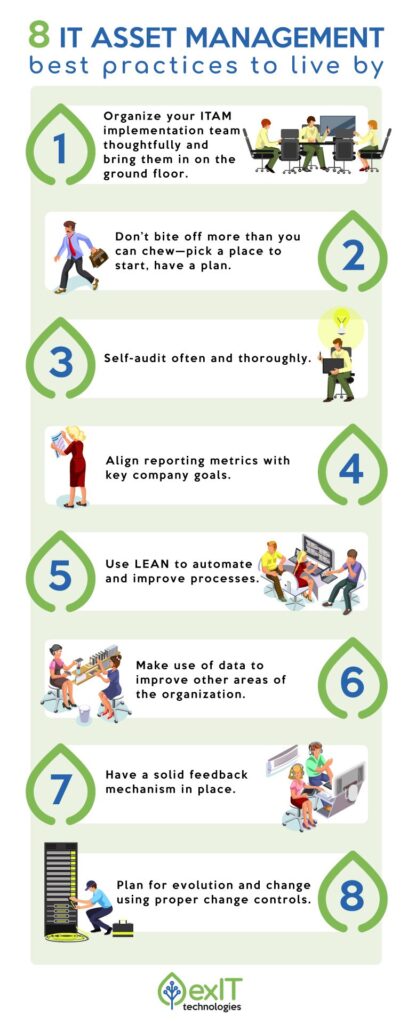IT Inventory Management Defined
IT Inventory management, or IT asset management (ITAM), is defined by Gartner as a:
“framework and set of processes for strategically tracking and managing the financial, physical, licensing, and contractual aspects of IT assets through their life cycle. This usually takes the form of maintaining a detailed inventory of all IT assets and then performing periodic audits and analysis of processes and purchases using this information to improve operational efficiency.”
IT Management Best Practices to Live By:
Why ITAM Matters
As the world of data centers has grown, so too has the need for effective IT asset management practices.
Not only are the IT assets of an organization critical for ongoing operations, but they also incur significant labor costs and other expenses.
Fast depreciation, frequently required maintenance and updates, and tedious relocation make IT assets uniquely taxing on an organization.
As a result, effective IT asset management can have profound implications on an organization’s bottom line and operational efficiency.
Some of the benefits and some of the risks of eschewing IT asset management are:
Risks
- Excessive asset purchasing expenses
- Software downtime
- Software license compliance violations
- Network entry point vulnerabilities
Benefits
- The reduced total cost of ownership (TCO)
- Better data security by consolidating assets
- Lower risk of downtime
- Increased agility
- Faster response time to issues
- Increased labor efficiency
The Foundations of Successful IT Inventory Management
- Effective tools that support ITAM processes and allow for successful automation
- Continuous improvement to existing processes, or (kaizen, lean, six sigma, etc)
- Well established processes for consistent, efficient, and repeatable implementation of IT asset management operations
- Comprehensive coverage of IT assets throughout the lifecycle
While the individual processes established for IT inventory management will vary significantly between enterprises, the tools that are so integral to the framework can be evaluated for effectiveness on a more generic basis.
Choosing an IT Inventory Management System
There are over 100 IT inventory management solutions, and each has different capabilities. To simplify things, there are five primary functions to consider in an IT asseor (man gement tool (in no particular order).
- Its ability to integrate with preexisting toolsets and systems.
- Systems will primarily need to integrate effectively with IT service management.
- The capability to import data from enterprise resource planning or finance systems.
- The generation of an IT asset management repository
- The repository is the central piece of the ITAM system. It’s responsible for storing records of all the enterprise’s assets in one place, then sorting them for ease of use.
- Data reporting for software/hardware inventory and usage
- A combination of automated discovery and manual scans using physical inventory tools like RFID scanners.
- Automation capabilities
- Interdependencies:
- Does the tool move child assets when the parent asset location is changed?
- Remove software assignments when a hardware asset is retired?
- Interdependencies:
Is your team frequently compiling asset data and creating reports manually? Identify the areas that sap up the most time within your processes and look to automate using the tool which can consolidate the largest number of manual processes seamlessly.
You may find that a combined IT asset management & IT service management solution will fit your organization’s needs more effectively out of the box. Although it’s not atypical to use one solution for each separately.
In addition to trying to meet your current needs, also consider how your organization’s needs will shift in the coming years. Then weigh those needs in your decision-making process as well.
If you’re looking for updates on IT inventory management or industry trends, Gartner is always a great place to look.
Long Term Strategy
Self-Auditing
Risk is the main cause of uncertainty in any organization. Thus, companies increasingly focus more on identifying risks and managing them before they even affect the business.
In the world of ITAM, self-auditing processes can help companies be proactive in finding problems before a real audit occurs.
Staying on top of audits can also facilitate smoother projects like data center consolidations or decommissions.
While many companies do perform cursory audits and some might do more extensive audits on occasion, these surface-level audits likely won’t turn up issues that would be found during a real software compliance audit.
Change Control
An often overlooked aspect of IT asset management is the critical practice of change control.
Most businesses have two expectations of their IT and the services it provides:
- They should be reliable and work as expected at all times.
- They should be flexible and able to adapt quickly to new business requirements.
These two are directly contradictory. How can something be fluid and change quickly while also be steady and operate consistently?
The answer is change management.
A change management system that verifies software license contracts before every change request can greatly limit software audit penalty costs as well as unexpected hardware issues.
Many managers would see change management as a hindrance that delays self-explanatory changes, but the reality is that a greater net positive change is possible with change management than without.
The reason is, one negative change or mistake can cause significantly more of a negative effect than one positive change could a positive effect.
By ensuring that only net positive changes take place and facilitating solid back up plans, change management keeps the business moving forward at a steady rate.
A standard flow to implement is:
- Request for change
- Change planning (if necessary)
- Change Validation
- Change Implementation
- Change Testing
While beyond the scope of this article, most corporations will want:
- A change manager to oversee the processes.
- A change coordinator to assess requests and the logistics of implementation.
- A change approver as the last line of defense for any changes.
- A change advisory board to deliberate over any particularly risky changes is recommended.
Segmentation of assets within IT asset management
To effectively manage IT assets within an organization, the IT asset management strategy must account for the various types of assets.
Assets like public cloud virtual machines are shared among many users and shift rapidly, while end-user devices are very individual. They are not dynamic at all.
An IT asset strategy which uses varying methodologies for each class of asset will be significantly more efficient.
While most of the ITAM tools, as previously mentioned, allow for seamless categorization by subtypes, this does not filter or adjust processes for you.
For example, using traditional, scheduled discovery tools on virtualized assets like containers will potentially fail to register if the virtualization environment shifts frequently.
Keeping the Company on Board with IT Inventory Management
It’s a common struggle in ITAM to demonstrate tangible value to executives. This especially true in showing value against key metrics they care about.
It’s important for executives to be able to justify further investment in IT asset management at risk of losing critical funding. Additionally, it is labor-intensive to track all of the benefits of IT inventory management.
Align Your ITAM Reporting and Metrics with the Most Critical Company Objectives
Click the image below to see PDF and download
One area of the lifecycle in particular that IT asset management can demonstrate considerable value is in disposition.
Effective IT asset disposition can mitigate data security risk while ensuring environmentally responsible recycling.
With data center hardware assets like servers and storage arrays, anything under five years old can typically bring notable value back to the table. Especially if a reputable ITAD vendor is utilized.
When evaluating ITAD companies, verify that they have a comprehensive data destruction process and secure downstream recycling process. For example, ensure they are verified through e-stewards or R2.
Need an ITAD Vendor You can Trust?
exIT technologies has 26 years of experience in the IT industry. Our company has worked with countless government agencies and fortune 1000 organizations.
Whether you require a full-scale data center liquidation or just to securely recycle leftover IT hardware, we’re here to help.
Simply fill out our form below and we’ll be in touch.